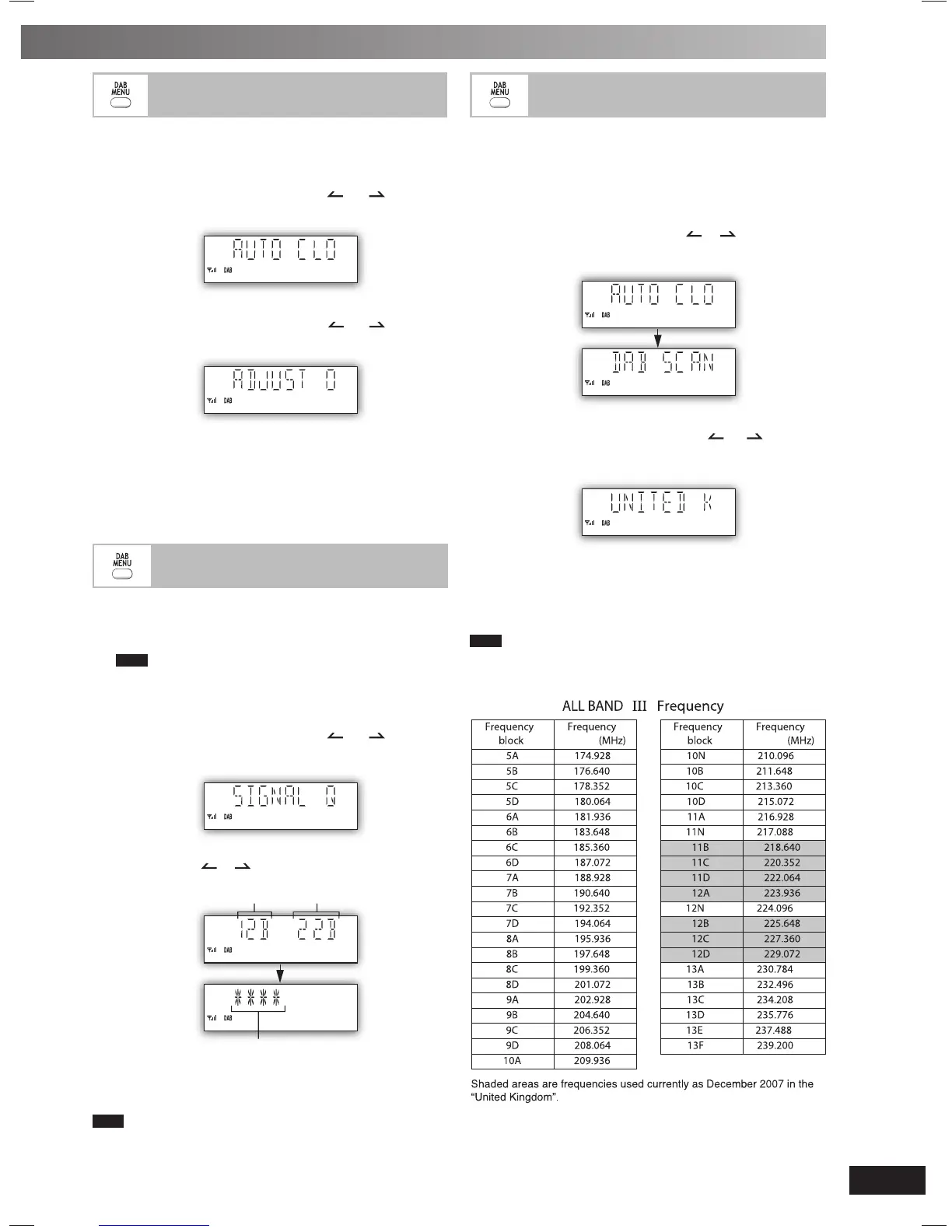adjustment function on
To adjust the time information during DAB broadcasting and automatic
time adjustment.
1
Press [DAB MENU] to enter menu mode.
2
Within 10 seconds, press [ALBUM or ] to select
“AUTO CLOCK ADJ.” and then press [ENTER].
3
Within 10 seconds, press [ALBUM or ] to select
“ADJUST ON” and then press [ENTER].
Select “ADJUST OFF” to turn the automatic clock adjustment function
off.
To exit
Press [DAB MENU] again.
Checking the DAB signal quality
Checking the DAB signal quality
To improve reception by adjusting the antenna while monitoring
signal quality on the display.
1
Press [DAB MENU] to enter menu mode.
Note
“Scan Failed.” appears if no stations are memorized. If this
occurs, adjust the antenna and try Auto scanning or change the
Auto scan frequency range. (➡ see right)
2
Within 10 seconds, press [ALBUM or ] to select
“SIGNAL QUALITY” and then press [ENTER].
3
Press [ALBUM or ] to select the frequency.
Frequency block
Reception quality
0 (poor) − 8 (excellent)
Frequency
To exit
Press [DAB MENU] again.
Note
In order to enjoy the new stations after adjusting the antenna, it is
necessary to perform Auto scanning to update the station memory.
frequency range
Only the frequencies currently used in the UK as of December 2007
on BAND III are Auto scanned (“United Kingdom”, factory setting).
Select “ALL BAND III” when you want to store stations on other
frequencies to memory.
1
Press [DAB MENU] to enter menu mode.
2
Within 10 seconds, press [ALBUM or ] to select “DAB
SCAN MODE” and then press [ENTER].
3
Within 10 seconds, press [ALBUM or ] to select
“UNITED KINGDOM” or “ALL BAND III” and then press
[ENTER].
Auto scan begins automatically after the change has been made.
To exit
Press [DAB MENU] again
Note
When the “DAB SCAN MODE” is changed, the DAB preset channels
are erased and if the DAB play timer has been set the timer switches
to off.
PM46_EB_En_new9.indd 11PM46_EB_En_new9.indd 11 1/10/08 10:29:54 AM1/10/08 10:29:54 AM
