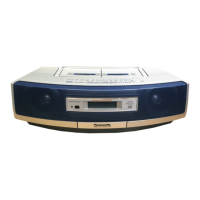4
RQT0A76
Control reference guide
1 Standby/on switch [Í], [Í/I]
Press to switch the unit from on to standby mode or vice
versa. In standby mode, the unit is still consuming a small
amount of power.
2 Select the audio source
On this unit:
≥ Press and hold to enter pairing mode (l 7) or
disconnect a Bluetooth
®
device (l 7).
On the remote control:
[MEMORY]: “MEMORY”
[CD/ ]: “CD” ,. “BLUETOOTH”
3 FAVOURITE buttons and indicators for favourite
play / storing or selecting radio station ([1] to [5])
(l 9, 11, 12)
4 This unit: Record button and indicator (l 14)
Remote control: Record button (l 14)
5 Start one-touch mix play (l 9)
6 Open or close the disc tray
7 Speakers
≥ These speakers do not have magnetic shielding. Do not
place them near a TV, personal computer or other
magnetic devices.
8 Display
9 Disc tray
≥ Do not put any object in front of the disc tray.
10 Headphones jack ( )
≥ Plug type: 3.5 mm stereo (not supplied)
≥ Avoid listening for prolonged periods of time to prevent
hearing damage.
≥ Excessive sound pressure from earphones and
headphones can cause hearing loss.
≥ Listening at full volume for long periods may damage
the user's ears.
11 Basic playback control
12 Adjust the volume (0 (min) to 50 (max))
13 USB port (l 6)
14 Remote control signal sensor
Distance: Within approx. 7 m directly in front
Angle: Approx. 30o left and right
15 Select number
≥ To select a 2-digit number
Example: 16: [S10]
> [1] > [6]
≥ To select a 3-digit number
Example: 124: [S10]
> [S10] >[1] > [2]> [4]
16 Set the programme function / Delete a
programmed track
17 Set the play menu item
18 Change the displayed information
19 Clock and timer operation
20 Set favourite play (l 9)
21 Mute the sound
Press again to cancel. “MUTE” is also cancelled when the
volume is adjusted or the unit is turned off.
22 Select recording mode (l 14)
23 Enter sound menu
24 Enter setup menu
25 Selection/OK
26 Dim the display panel and indicators
Press again to cancel.
1
7
7
9
23
8
14
4
5
6
10 11 12 13
1
15
16
2
11
4
17
5
18
19
20
12
21
23
24
22
25
26
DIMMER
“CD” ----------. “MEMORY” ----------. “DAB+”
:;
“BLUETOOTH” (---- “USB”(---- “FM”
[RADIO, USB]: “DAB+” -""-. “FM”
^" “USB”("}
SC-RS52_EGEBGN_RQT0A76-B.book 4 ページ 2016年2月19日 金曜日 午前8時59分

