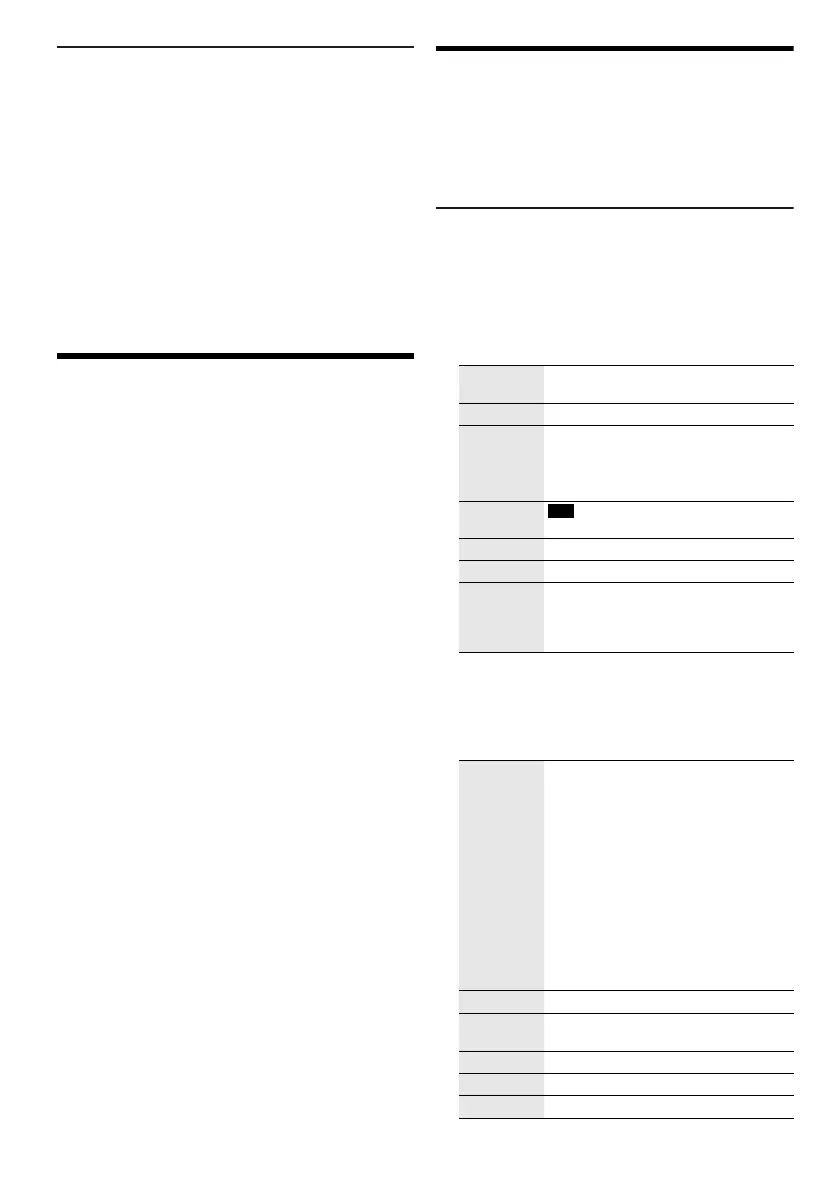14
TQBJ2189
DJ sampler
(Except for D-IN and AUX source)
By unit only
You can apply a scratch sound or sample sound to the
track you are playing.
1 Press [DJ] to select “SAMPLER SELECT
NUMBER” or “ON SAMPLER”.
To cancel, select “OFF EFFECT”.
2 Press [DJ1] to [DJ6] to select the desired sound.
To cancel, press the button again.
3 Turn [VOLUME/MULTI CONTROL].
Using a microphone
Preparation
Decrease the volume of the system to its minimum before
you connect or disconnect a microphone.
1 Connect a microphone (not supplied) to the
microphone jack.
Plug type: Ø 6.3 mm monaural
2 Press [SOUND] on the remote control repeatedly
to select “MIC VOL”.
Or press and hold [–MIC VOL] until “MIC VOL” is
shown.
3 Press [R, T] to adjust the volume of the
microphone and then press [OK].
Or turn [VOLUME/MULTI CONTROL] to adjust the
volume of the microphone.
4 If you want to sing with the background music,
play the music source and adjust the volume of
the system.
Note:
• If a strange noise (howling) is emitted, move the microphone
away from the speakers, or decrease the volume of the
microphone.
• When you do not use the microphone, disconnect it from the
microphone jack, and decrease the volume of the
microphone to its minimum.
• This system cannot record from microphone.
Karaoke
Preparation
Select the music source.
Note:
The Karaoke function is switched off when you switch off the
system or start recording.
Karaoke effect
You can use the Karaoke effect function to add sound
effects.
1 Press [SOUND] on the remote control repeatedly
to select “KARAOKE EFFECT” and then press
[R, T] to select the effect.
Or press [KARAOKE] repeatedly to select the effect.
To check the current setting, press [OK].
2 Press [2/3] or [5/6] to select the setting
and then press [OK].
Or turn [VOLUME/MULTI CONTROL] to select the
setting.
VOCAL
CANCEL
Reduce the vocal level or change the
audio mode (depending on the source).
ECHO Add an echo effect to the sound.
KEY
CONTROL
Change the key of a song.
Note:
The setting is canceled when you change
to another source.
TEMPO
:USB
Change the speed of a song.
BGM Change the background music level.
MIC EQ Select a MIC EQ mode.
OFF
EFFECT
Cancel the effect.
Press [OK] to confirm.
Or press and hold [–OFF] until “OFF
EFFECT” is shown.
VOCAL
CANCEL
“OFF”, 1 to 3, “L”, “R”, “L+R”
When using stereo source not
formatted for Karaoke
It is recommended to use “2 VOCAL
CANCEL” for most songs.
When using Karaoke formatted
source
L: Only left channel sound
(accompaniment only)
R: Only right channel sound (vocals
only)
L+R: Left and right channel sounds are
mixed
ECHO “OFF”, 1 to 4
KEY
CONTROL
–6 to +6
TEMPO “OFF”, –2 to +2
BGM “OFF”, 1 to 3
MIC EQ “SINGING” or “SPEECH”
SC-TMAX40.50PU_TQBJ2189 En.fm Page 14 Wednesday, June 12, 2019 3:29 PM
