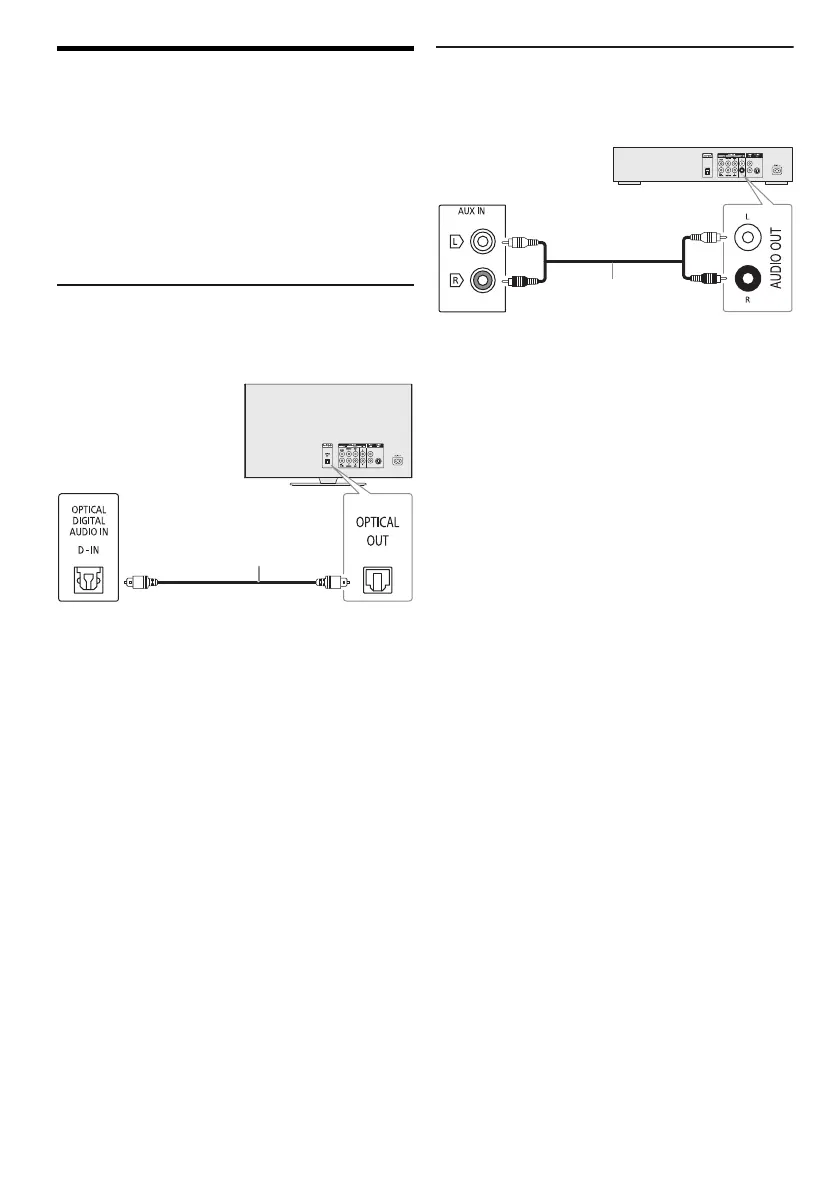16
TQBJ2189
External equipment
Preparation
• Disconnect the AC power supply cord.
• Switch off all equipment and read the appropriate
operating instructions.
Note:
• Do not bend cables at sharp angles.
• Components and cables are sold separately.
• Sound distortion can occur when you use an adapter.
• If you want to connect equipment other than those
described, refer to the audio dealer.
Using the optical input
You can connect a TV, VCR, DVD player etc., and listen to
the audio through this system.
1 Connect the external equipment.
2 Press [SELECT <, >] repeatedly to select “D-IN”.
3 Play the external equipment.
Note:
• This system supports linear PCM signal.
• Multi-channel source will be converged to 2 channels.
• Sampling frequency: 32 kHz, 44.1 kHz, 48 kHz, up to 96 kHz
• The sound is muted if the signal format or frequency is not
supported.
• If there are sounds coming from the TV’s speakers,
decrease the volume of the TV to its minimum.
Using the auxiliary input
You can connect a VCR, DVD player etc., and listen to the
audio through this system.
1 Connect the external equipment.
2 Press [SELECT <, >] repeatedly to select “AUX”.
3 Play the external equipment.
Rear panel
of this unit
Optical digital
audio cable
(not supplied)
TV (not supplied)
Rear panel
of this unit
Audio cable
(not supplied)
DVD player (not supplied)
SC-TMAX40.50PU_TQBJ2189 En.fm Page 16 Wednesday, June 12, 2019 3:29 PM
