
Do you have a question about the Panasonic TC-14LA1 and is the answer not in the manual?
Essential safety precautions for operating the LCD TV.
Guidance on ideal location and ventilation for the TV.
Procedure for connecting external antennas to the TV's RF input.
Steps to connect the TV's power adapter and plug to the wall outlet.
Instructions for operating the TV's power switch and remote.
Detailed explanation of the functions of each button on the remote control.
How to use V-CHIP to block programs based on their rating.







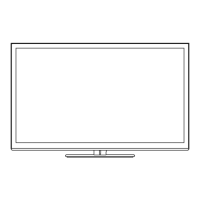




