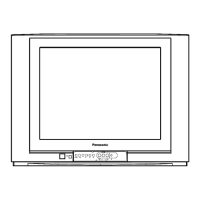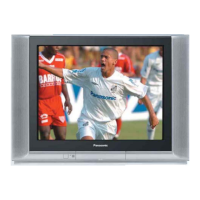3. Adjustment G-CUT OFF, so that Y = 0.235 ± 0.010 nit.
Adjustment of High Light
1. Adjustment Sub Bright, so that Y = 155 nit.
2. Adjustment R-Drive, so that X = 0.270 ± 0.010 nit.
3. Adjustment B-Drive, so that Y = 0.275 ± 0.010 nit.
2.4. Adjustment for CRT CUT OFF
Preparation:
1. Connect the oscilloscope probe to TPL7.
2. Screen VR min.
3. Set the data Sub Bright, Bright.
4. In service Mode at “Bright” dac press [5] in factory mode to enter
vertical line and adjust by volume down or up button.
5. Adjust “Screen VR” until 1-H Line appears.
2.5. Adjustment Procedure
6

