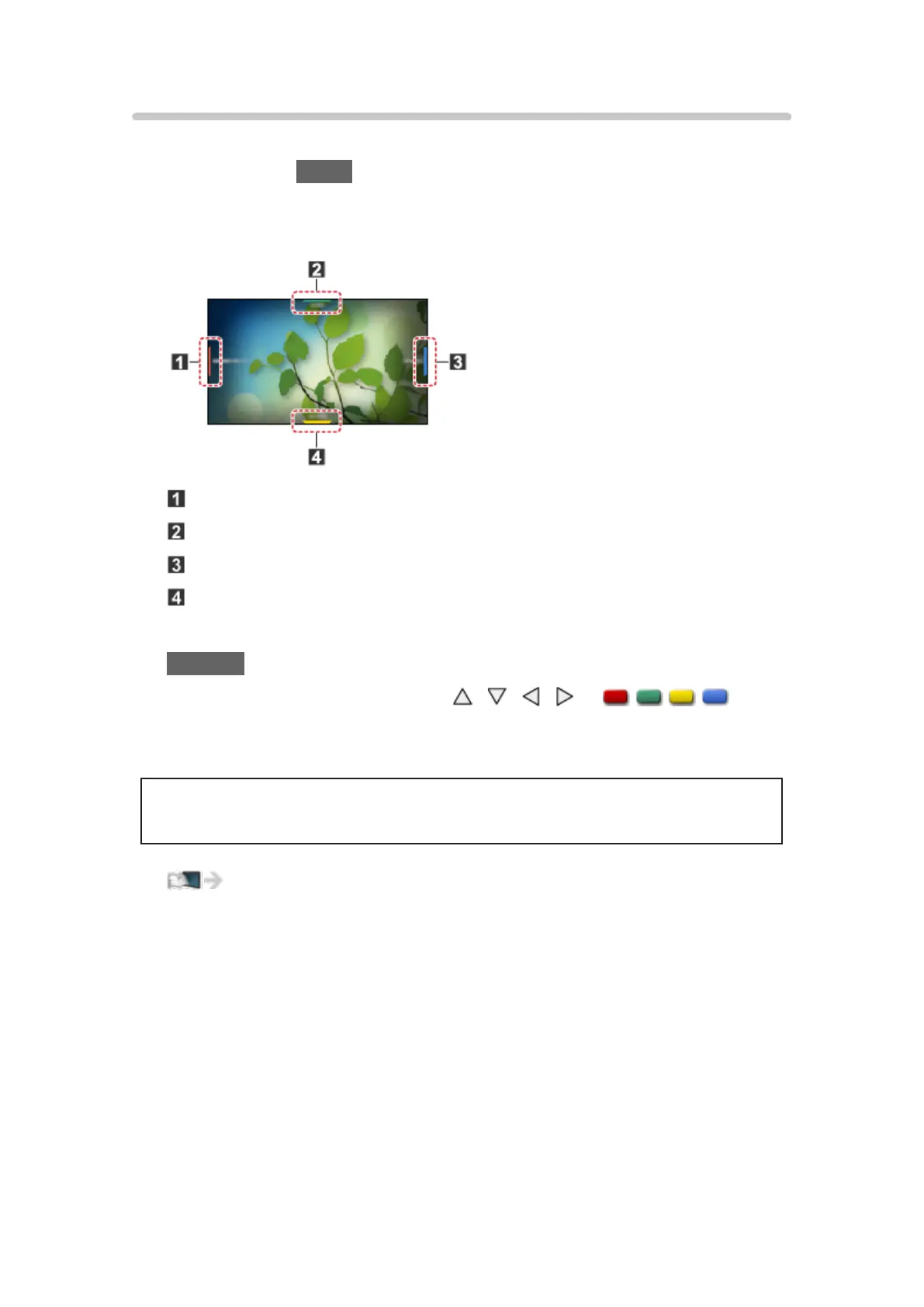How to use
You can check useful information using Info Frame while watching TV.
1. Press and hold HOME.
●
Info Frame is displayed on the edge of screen.
(Example)
Current program information, etc.
Relevant information (weather forecast, etc.)
Notification message
Recommended content (TV program, Internet content, etc.)
●
To exit Info Frame
RETURN
2. Select one side of Info Frame with
/ / / or
(colored buttons) while Info Frame is displayed.
3. Follow the on-screen instructions.
●
Info Frame is displayed for several seconds each time the TV is turned
on.
Convenience features > Info Frame > Setting the menu
- 119 -
