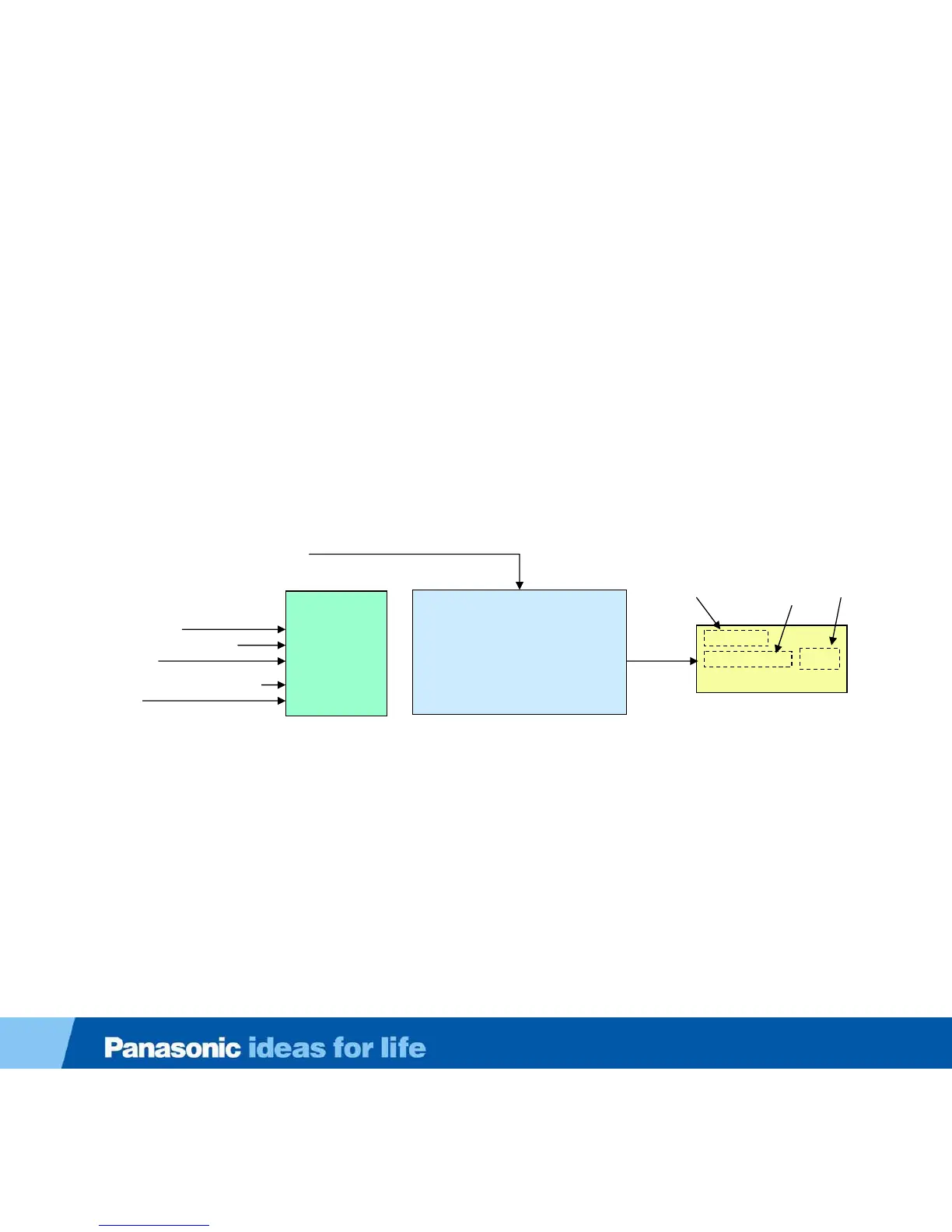Slide # 62
How to enter the Service Mode
While pressing [VOLUME ( - )] button of the main unit, press [INFO] button
of the remote control three times within 2 seconds.
SERVICE
ADJUST
WB-ADJ
OPTION
RM-SET
SRV-TOOL
Picture Adjustment
White Balance Adjustment
Option Setting
Remote Control Code Setting
Service Tool
Peaks SOFT 0.150
Peaks EEP 0.0.0
LSI DATA 0.00.23
GenX SOFT 0.16.00
GenX EEP 0.08.26
GenX ROMCOR 0.00.00
Press
the 1
button
ADJUST
CONTRAST 0000
YMAX
Main Item
Sub Item
Data
Software Version
Key command
[1] button...Main items Selection in forward direction
[2] button...Main items Selection in reverse direction
[3] button...Sub items Selection in forward direction
[4] button...Sub items Selection in reverse direction
[VOL] button...Value of sub items change in forward direction ( + ), in reverse direction ( - )
How to exit
Turn the television off with the [POWER] button on the main unit or the [POWER] button on the
remote control.
Service Mode
