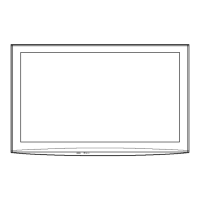10
5.1.2. Contents of adjustment mode
• Value is shown as a hexadecimal number.
• Preset value differs depending on models.
• After entering the adjustment mode, take note of the value in each item before starting adjustment.
5.1.3. How to exit
Switch off the power with the [POWER] button on the main unit or the [POWER] button on the remote control.
Main item Sub item Sample Data Remark
ADJUST CONTRAST 46
COLOR 00
TINT 00
SUB-BRT 000
WB-ADJ R-CUT 80
G-CUT 80
B-CUT 80
R-DRV FD
G-DRV FB
B-DRV FF
ALL-CUT 80
ALL-DRV FF
OPTION BOOT ROM Factory Preset
STBY-SET - -
EMERGENCY ON
CLK MODE ON
CLOCK FFF
EDID-CLK HIGH
MIRROR 00 (See next)
VSUS
AGING ALL WHITE Built-in test patterns can be
displayed.
AI ALL BLUE + WHITE FRAME
AI ALL GREEN
AI ALL RED
LOW STEP WHITE
LOW STEP BLUE
LOW STEP GREEN
LOW STEP RED
RAMP WHITE
RAMP RED
RAMP GREEN
RAMP BLUE
A-ZONE B-ZONE
1% WINDOW
COLOR BAR
9 POINT BRIGHTNESS
WHITE FRAME
AI ALL BLUE
TWICE FIXATION 1% WINDOW
SCROLL
ON/OFF OR WHITE
R/G/B/W AGING MODE
0.5 TIME FIXATION ALL WHITE
ALL WHITE WITH COUNT
SRV-TOOL - See next

