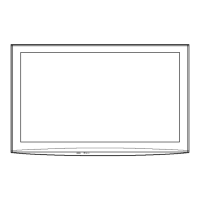Do you have a question about the Panasonic TC-P58S2 and is the answer not in the manual?
Guidelines for conducting repairs and servicing safely, including leakage current checks.
Techniques to prevent damage to ES devices from static electricity.
Information on using lead-free solder, its properties, and handling.
Diagram showing PCB layout and board identification.
Table of applicable input signals for Component and HDMI.
Instructions to access service mode using the remote control and key commands.
Steps to access the service tool mode for diagnostics.
Feature for copying data for board replacement or hotel installation.
Procedures for checking IIC bus lines and interpreting power LED blinking.
Troubleshooting steps for the 'No Power' indication by power LED.
Troubleshooting flowchart for the 'No Picture' symptom.
Identifies PCBs responsible for local screen failures.
Steps to remove rear cover, AC inlet, P-Board, and side terminal cover.
Steps for removing tuner, A-Board, speakers, and other boards.
Caution and procedure for replacing the plasma panel.
Procedure for setting Vsus to LOW or HIGH after panel replacement.
Procedure for white balance adjustment using a color analyzer.
Overall block diagram of the TV's main functions.
Notes and symbols used in schematic diagrams.
Schematic diagram for the P(MAIN)-Board (part 1/3).
Schematic diagram for the A-Board (part 1/14).
Schematic diagrams for C1, C2, and C3 boards.
Schematic diagram for the SC-Board (part 1/4).
Schematic diagram for the SS-Board (part 1/2).
Schematic diagrams for SS-Board (2/2) and SS2-Board.
Foil and component side views of the P(MAIN)-Board.
Foil side view of the A-Board.
Foil and component side views of the SC-Board.
Exploded views of mechanical parts (View 1 and 2).
Lists included accessories for the TV.
List of electrical replacement parts with part numbers.
| Screen Size | 58 inches |
|---|---|
| Display Type | Plasma |
| Resolution | 1920 x 1080 |
| Aspect Ratio | 16:9 |
| Refresh Rate | 600 Hz |
| HDMI Inputs | 3 |
| Component Video Inputs | 2 |
| Composite Video Inputs | 1 |
| USB Ports | 1 |
| Contrast Ratio | 2, 000, 000:1 |
| PC Input | 1 |
| Audio Output | 2 x 10W |