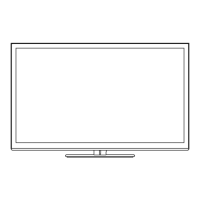Do you have a question about the Panasonic TC-P60UT50 and is the answer not in the manual?
Initial setup and connection for external TV sources.
Setup for terrestrial broadcast signals via antenna or cable.
Steps to establish a network connection for DLNA.
Configuring network parameters for DLNA.
Controlling connected Panasonic devices seamlessly.
Using smartphones or other devices as remote controllers.
Adjusting picture quality and display settings.
Adjusting audio output and sound settings.
Configuring network-related settings.
Restricting content based on age ratings or blocking channels.
Initial setup and configuration of the TV.
| Screen Size | 60 inches |
|---|---|
| Display Type | Plasma |
| Resolution | 1920 x 1080 |
| HDMI Ports | 3 |
| USB Ports | 2 |
| Wi-Fi | Yes |
| Ethernet Port | Yes |
| Audio Output | 20W |
| 3D | Yes |
| Smart TV | Yes |