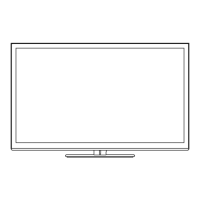All settings
Setup
ANT/Cable setup (1)
MENU Menu > Setup > ANT/Cable setup
Settings Options Description
ANT in
Cable/
Antenna/
Not used
Select desired signal type to scan or edit.
Not used: Following channel settings are not
available
Auto program All channels/
Analog only/
Digital only
Select scan type and press OK to start
scanning automatically.
After the scanning is completed. Select Apply .
All previously saved channels are erased.
Manual
program
Change the channel setting or channel display.
Edit: Edit these items.
Caption: Changes the station identifier.
(maximum 7 characters available)
Favorite: Registers channels to the Favorite
List from Set favorite.
Add: Adds (Yes) or skips (No) channels
Apply: After the editing is completed, press OK to
save the settings.
Cancel: Cancel the changes.

