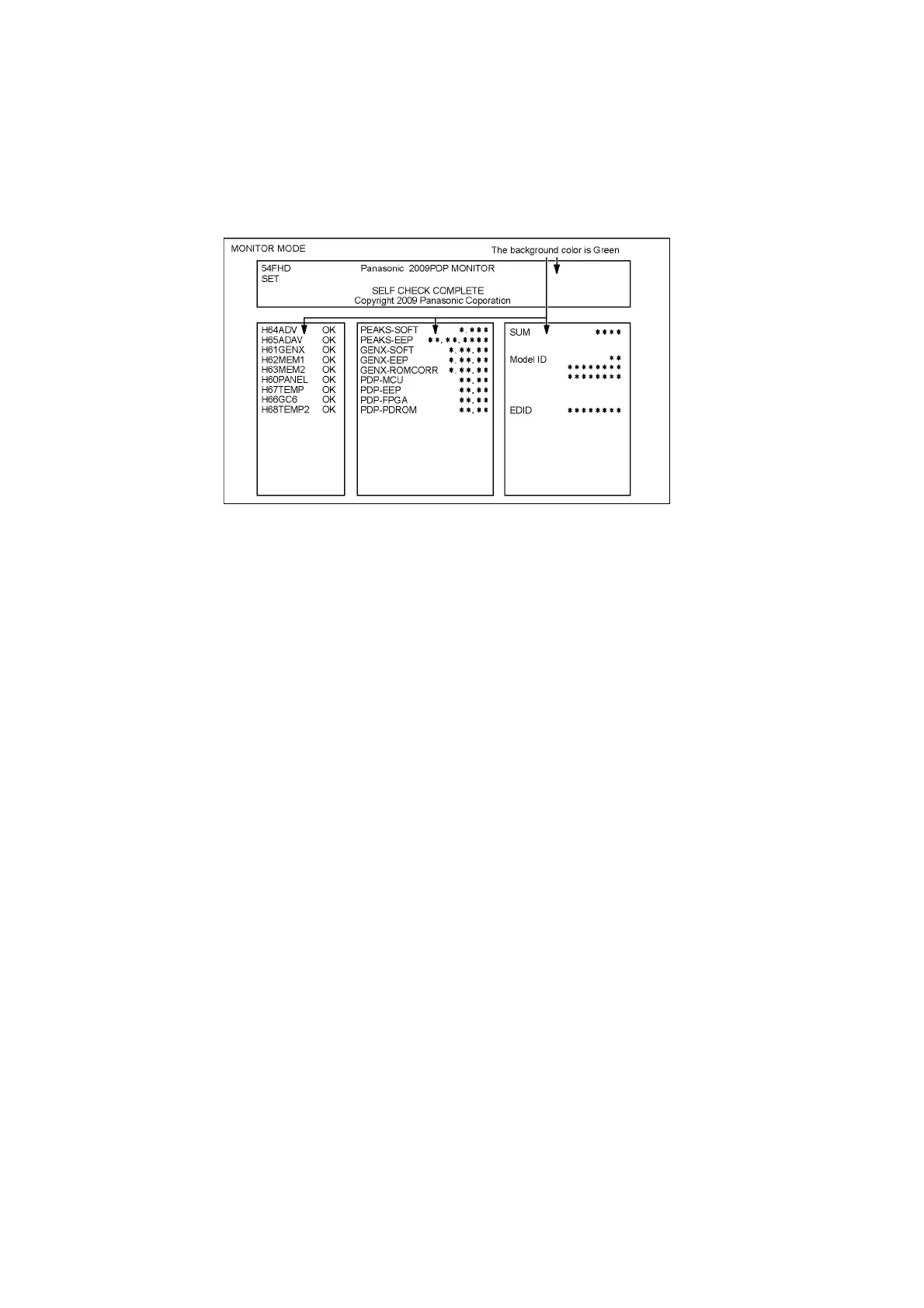14
5.1.2.3. How to enter into Self-check of the Display unit
Self-check indication only:
Produce TV reception screen, and while pressing [VOLUME ( - )] button on the Display unit, press [OK] button on the remote control
for more than 3 seconds.
Self-check indication and forced to factory shipment setting:
Produce TV reception screen, and while pressing [VOLUME ( - )] button on the Display unit, press [MENU] button on the remote
control for more than 3 seconds.
Self-check of the Display unit sees section 6.1.2.
