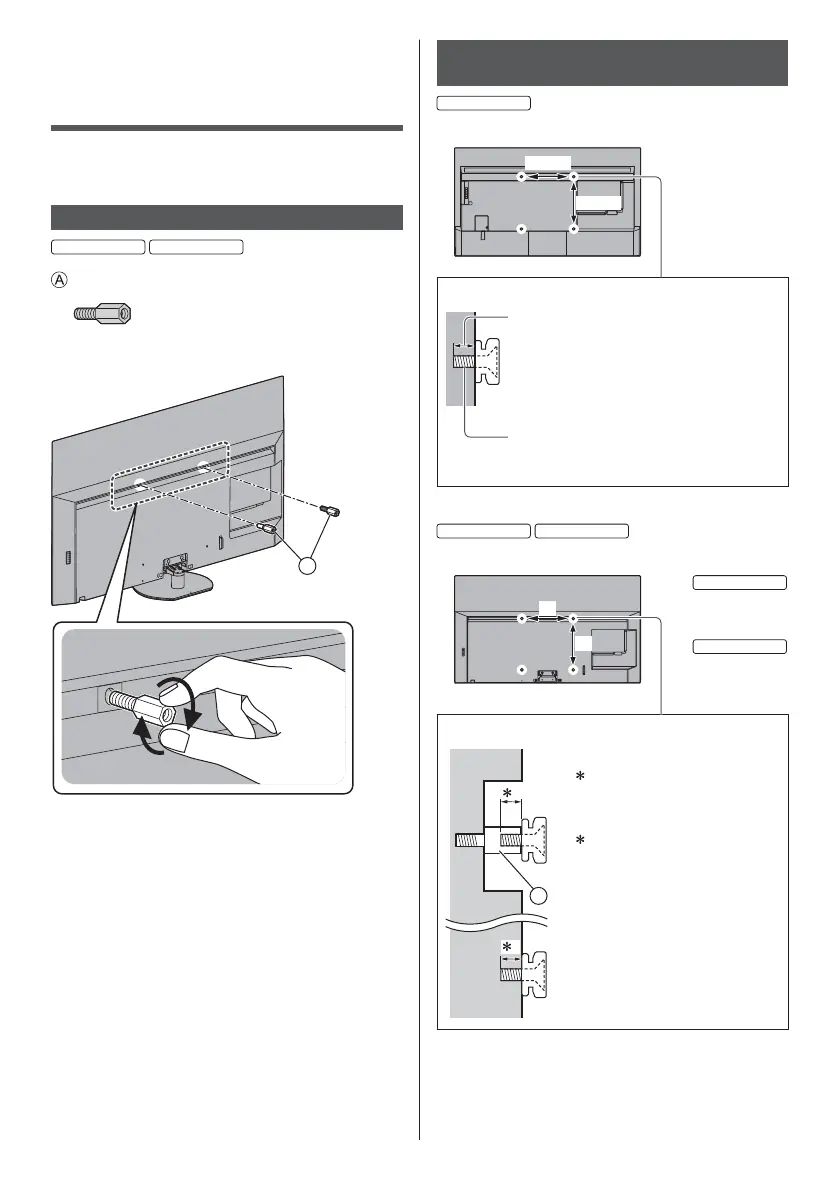English
14
Installing the wall-
hanging bracket
Please contact your local Panasonic dealer to purchase
the recommended wall-hanging bracket.
Accessories (wall-hanging parts)
55-inch model
65-inch model
Spacer nut (2)
Preparation
A
Attach the spacer nut
When changing to installation with pedestal, remove the
spacer nut.
To remove the spacer nut, use a spanner or the like.
Holes for wall-hanging bracket
installation
48-inch model
Rear of the TV
300 mm
300 mm
(View from the side)
Depth of screw
minimum: 10 mm
maximum: 31 mm
Diameter of screw
M6
Screw for fixing the TV onto the
wall-hanging bracket (not supplied with
the TV)
55-inch model
65-inch model
Rear of the TV
a
b
55-inch model
a: 400 mm
b: 300 mm
65-inch model
a: 400 mm
b: 400 mm
(View from the side)
A
1
2
Depth of screw
1:
Upper side
minimum: 8 mm
maximum: 13 mm
2:
Lower side
minimum: 11 mm
maximum: 39 mm
Diameter of screw
M6
Screw for fixing the TV onto the
wall-hanging bracket (not supplied
with the TV)
