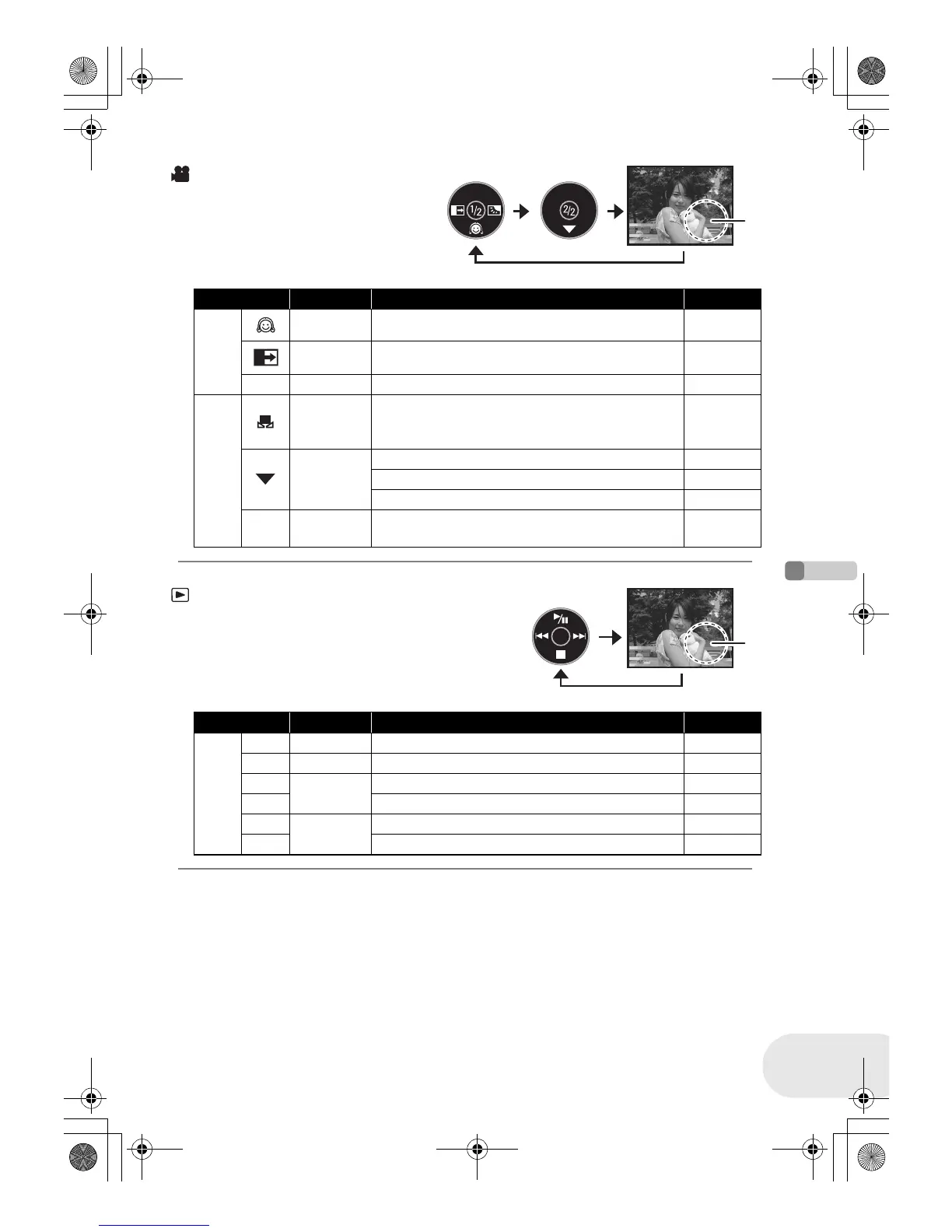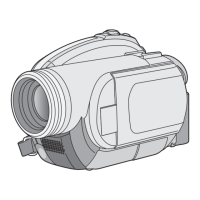Setup
How to use the joystick
29
LSQT1048
Disc recording mode
(AUTO/MANUAL/FOCUS switch is set
to MANUAL)
A: The operation icon is off.
Icon Direction Function Page
(1/2)
4 Soft skin mode 47
2 Fade 48
ª 1 Backlight compensation 50
(2/2)
3
Manual white balance set
(Only when manual white balance adjustment
mode is selected)
60
4
White balance 59
Shutter speed 61
Iris or gain value 61
s
r
21
White balance mode selection, manual
adjustments
58, 59, 61
Disc playback mode
A: The operation icon is off.
Icon Direction Function Page
—
1/;3Playback/pause 62
∫4Stop playback and show thumbnails 62
:
2
Rewind, skip (during playback) 62
2; Reverse slow/frame playback (during pause) 63
9
1
Fast forward, skip (during playback) 62
;1 Forward slow/frame playback (during pause) 63
A
A
LSQT1048(ENG).book 29 ページ 2006年2月6日 月曜日 午後2時13分