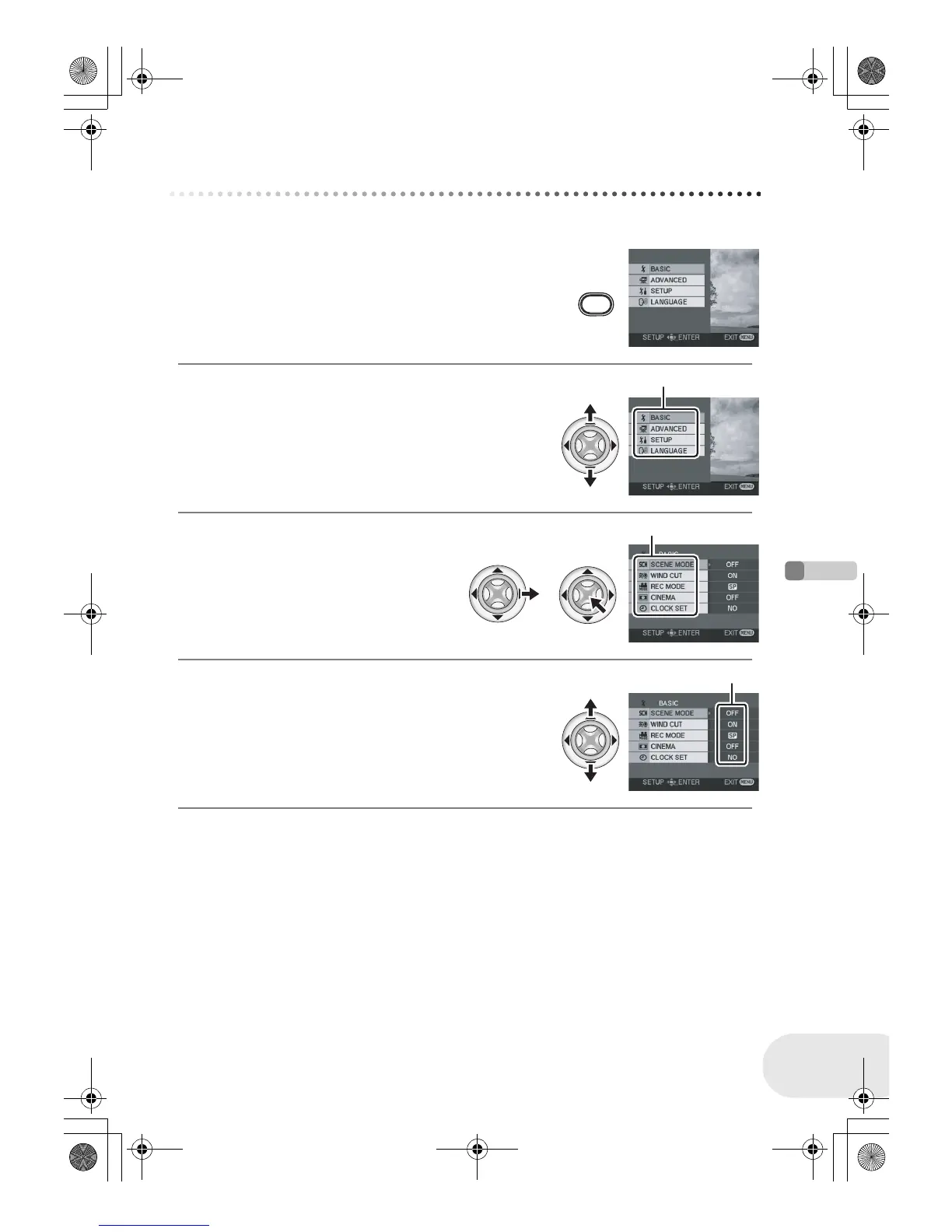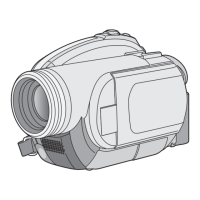Setup
Using the menu screen
33
LSQT1048
Using the menu screen
Refer to “Menu list” (l 97) for information about the menus.
1 While stopped, press the MENU button.
The menu displayed differs depending on the position of the mode
dial.
≥ Do not switch the mode dial when the menu is displayed.
2 Move the joystick up or down in order to
select the desired top menu A.
3 Move the joystick right or press
the joystick.
The submenu B is displayed.
4 Move the joystick up or down in order to
select the submenu item.
C Current settings on menus
MENU
A
B
C
LSQT1048(ENG).book 33 ページ 2006年2月6日 月曜日 午後2時13分