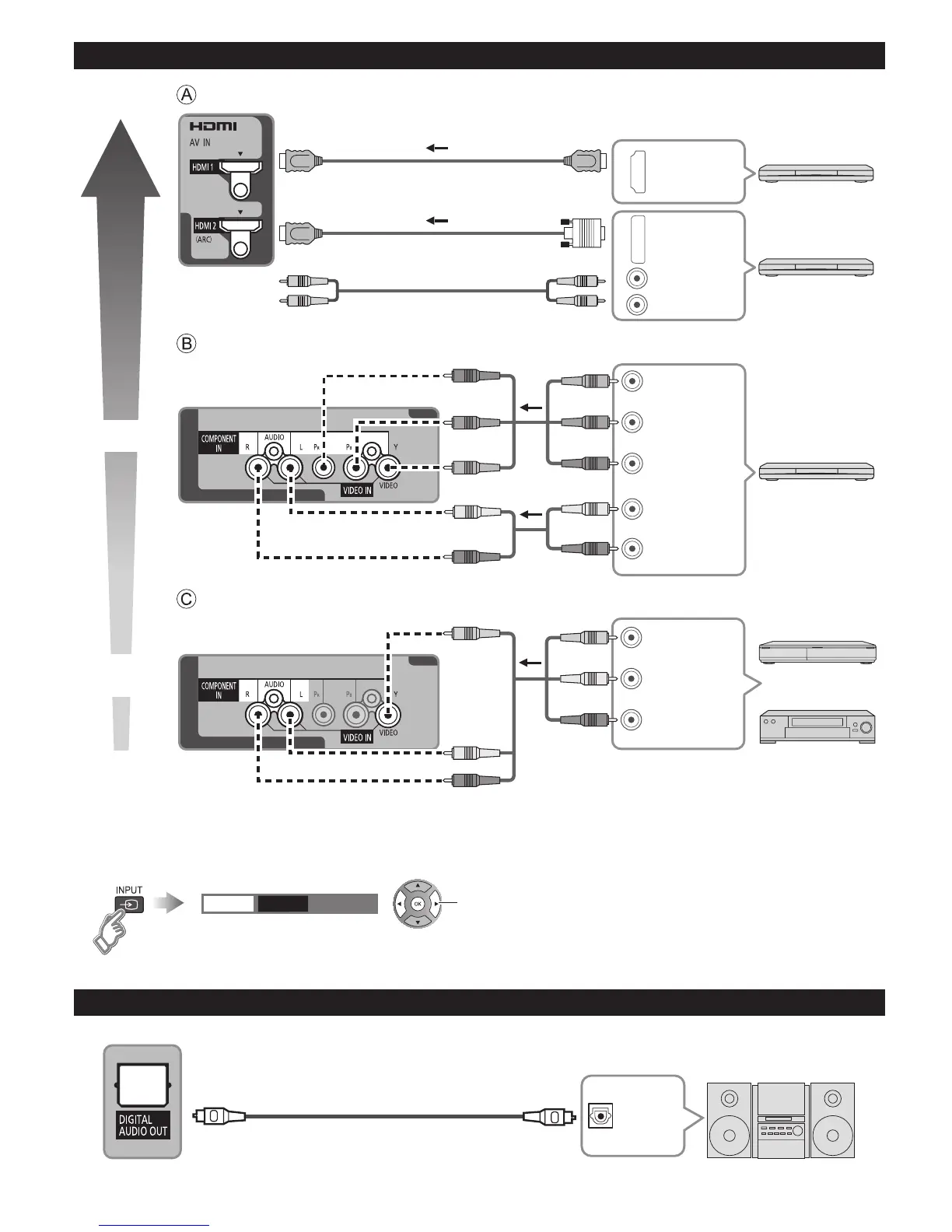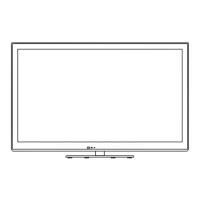12
AV cable connection
Audio connection
Best
Good
Basic
(Not HD)
To use HDMI terminals
L
R
HDMI
AV OUT
HDMI-DVI Conversion cable
DVI OUT
AUDIO OUT
e.g. Blu-ray Disc
player
e.g. Blu-ray Disc
player
AV Equipment
AV Equipment
Connect to Audio
input terminal
To use COMPONENT terminals
L
R
Y
P
B
PR
AUDIO
OUT
COMPONENT
VIDEO OUT
white
red
green
blue
red
white
red
green
blue
red
white
red
green
blue
red
e.g. Blu-ray Disc
player
AV Equipment
To use COMPOSITE terminals
L
R
COMPOSITE
OUT
yellow
white
red
yellow
white
red
yellow
white
red
or
e.g. DVD Recorder
AV Equipment
e.g. VCR
DIGITAL
AUDIO IN
e.g. Amplifier
Audio equipment
●
The Green terminal is shared for both the COMPONENT and COMPOSITE (VIDEO IN) connection.
When using COMPOSITE (VIDEO IN) connection, the Yellow connector (Video) should be inserted into Green
connection.
Comp.
Video
select
(For more details, please refer to eHELP (p. 16). )
Optical cable
tcp42505560UT50eng0654.indd12tcp42505560UT50eng0654.indd12 2012/03/1513:55:092012/03/1513:55:09
