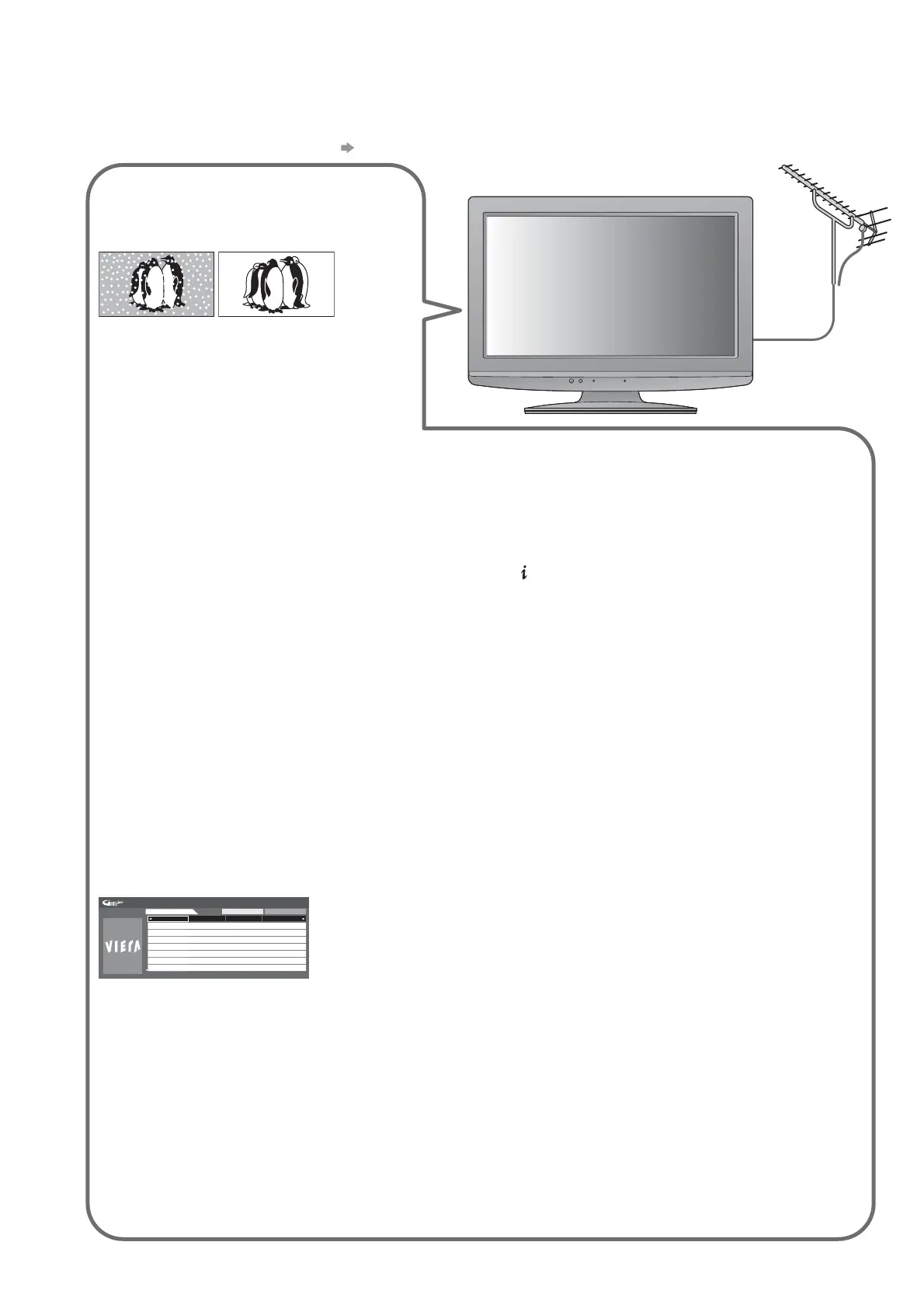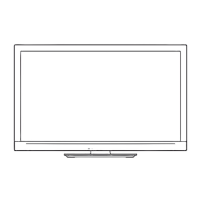66
FAQs
White spots or shadow
images (noise)
Check the position, direction, and
connection of the aerial.
Neither image nor sound
is produced
Is the TV in AV mode?
Check the correct AV input mode is
selected.
Check the mains lead is plugged into the
socket outlet.
Has the TV been turned On?
Check Picture Menu (p. 30) and volume.
Check all required SCART cables and
connections are firmly in place.
Auto aspect
Auto aspect is designed to provide you
with the best ratio to fill the screen. (p. 62)
Press the ASPECT button if you would
like to change the aspect ratio manually
(p. 17).
S-Video / black and white
picture
Check that the output of the external
equipment matches the input of the TV.
If the output of the external equipment is
set to S-Video, the TV must also be set to
S-Video (p. 24).
No programmes shown
on TV Guide
TV Guide: Portrait
D 1 BBC ONE D
7 BBC THREE
D 14 E4 D 70 BBC FOUR
Wed 24th
Wed 24/10/2007
10:46
All Types All Channels
Reset channels. (p. 34)
Check the digital transmitter.
Adjust the direction of the aerial to
another transmitter installed nearby.
Check the analogue broadcast.
If the image quality is poor, check the
aerial and consult your nearest dealer.
An error message
appears
Follow the message’s instructions.
If the problem persists, contact the
authorized Service Centre.
Remains channel number, input
mode, etc. on the TV screen
-I.e. EC/AV1
Press the button to clear these.
Press again to redisplay.
Q-Link function does not work
Confirm SCART cable and connection.
Also set “AV1 / AV2 out” in the Setup Menu (p. 32).
“VIERA Link” function does
not work and an error message
appears
Confirm the connection. (p. 52 and p. 53)
Turn the connected equipment on and then switch the TV
on. (p. 55)
Recording does not start
immediately
Check the settings of the recorder. For details, read the
manual of the recorder.
Timer Programming might be performed.
There may be red spots,
blue spots, green spots and
black spots on the screen
This is a characteristic of liquid crystal panels and is
not a problem. The liquid crystal panel is built with very
high precision technology giving you fine picture details.
Occasionally, a few non-active pixels may appear on the
screen as a fixed point of red, green, blue or black.
Please note this does not affect the performance of
your LCD.
Before requesting service or assistance, please follow these simple guides to resolve the problem.
If the problem still persists, please contact your local Panasonic dealer or Panasonic Customer Care
Centre for assistance. For details
p. 72
