Do you have a question about the Panasonic Viera TX-P50VT50B and is the answer not in the manual?
Discover new TV experiences with networking, easy operation, picture quality, and eco-friendly design.
Enjoy immersive 3D images by wearing compatible 3D Eyewear.
Access specific websites for videos, games, EPG, and communication tools from the home screen.
Guidelines for preventing electrical shock, fire, damage, or injury related to the power cord.
Covers small object hazards, radio wave interference, and handling the TV with care.
Identifies all available input/output terminals on the TV for connecting external devices.
Diagrams for connecting players, recorders, cameras, and network equipment.
Guides through searching and storing TV channels automatically.
Steps for setting up wired or wireless network connections for smart features.
How to select broadcast modes (freesat, DVB, Analogue) and tune into channels.
Accessing programme information, schedules, and details about available features.
Creating favourite lists, skipping channels, and editing freesat channels.
Managing DVB and Analogue channels, including tuning and editing.
Instructions for setting up programmes to record or remind watching.
How to edit, delete, or manage timer programming events.
Setting up parental controls to lock channels and manage PIN.
Steps for preparing, connecting, and formatting USB HDD or SD Card for recording.
Using One Touch Recording and Rewind Live TV for capturing content.
Viewing photos and playing back video files from SD Card or USB.
Playing back recorded TV programmes and music files.
Accessing online services, apps, and content through VIERA Connect.
Connecting to home network and sharing content via DLNA media servers.
Using Q-Link and VIERA Link for seamless interaction with recorders and players.
Recording programmes directly and pausing live TV broadcasts.
Recommendations for connecting DVD players, camcorders, game consoles, and audio systems.
Information on automatic aspect ratio adjustment and supported input signals.
List of compatible photo, video, and music file formats for Media Player.
Answers to frequently asked questions and solutions for common TV problems.
Technical details including model number, screen size, power consumption, and dimensions.
Information on tuners, satellite dish input, aerial input, and terminal specifications.
| Screen Size | 50 inches |
|---|---|
| Display Type | Plasma |
| HDMI Ports | 4 |
| USB Ports | 3 |
| Wi-Fi | Yes |
| 3D Support | Yes |
| Smart TV | Yes |
| Refresh Rate | 600 Hz |
| Audio Output | 20 W |
| Ethernet Port | Yes |
| Resolution | 1920 x 1080 (Full HD) |
| Weight | 28.5 kg |




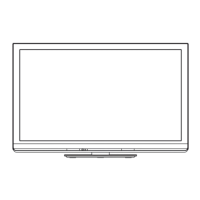







