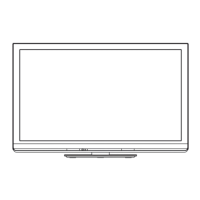Using Network Services (DLNA / VIERA Connect / freesat)
96
Menu
Item Adjustments / Configurations (alternatives)
Slideshow Settings
Transition Effect
Selects the transition effect for switching the photo during the slideshow
[Off] / [Fade] / [Slide] / [Dissolve] / [Motion] / [Random]
[Fade]: The next photo fades in gradually.
[Slide]: The next photo slides and appears from the left side.
[Dissolve]: Each photo is dissolved when switching to the next photo.
[Motion]: Each photo is displayed with an effect of enlarging, reducing, moving
up or moving down.
[Random]: Each transition is selected at random.
Interval
Selects slideshow interval [5] / [10] / [15] / [30] / [60] / [90] / [120] (seconds)
●
This function is not available when [Transition Effect] is set to [Motion].
Repeat Slideshow repeat [Off] / [On]
Back Ground Music
Selects the back ground music during Photo mode
[Off] / [Type1] / [Type2] / [Type3] / [Type4] / [Type5]
Video Setup
Video Preview
Sets to start the preview of the title or scene in the thumbnail screen [Off] / [On]
●
Image may not be displayed for an instant in the thumbnail screen. Set the
preview [Off] to resolve this.
Multi Audio,
Monaural Audio,
Dual Mono Audio
Selects between selectable sound tracks (if available)
●
It may take several seconds to change the sound.
●
Only available during playback
Subtitle
Subtitles On / Off (if available)
●
Only available during playback
Subtitle Text
Selects the font type to display subtitles correctly (if available)
●
Only available during playback
Subtitle Language
Selects the language in which subtitles should appear (if available)
●
Only available during playback
Aspect Change
[Aspect1]: Displays the content enlarged without distortion.
[Aspect2]: Displays the content full-screen.
[Original]: Displays the content original size.
●
You can also change the aspect using the ASPECT button.
●
Aspect change may not work depending on the content.
●
Only available during playback
Repeat Playback repeat within the selected file [Off] / [On]
Music Setup
Repeat
Playback repeat [Off] / [Folder] / [One]
[Folder]: Playback repeat within the selected folder.
[One]: Playback repeat of the selected one file.
Audio output settings (for video contents)
You can enjoy the multi-channel sound via an amplifier connected to DIGITAL AUDIO OUT or HDMI2 (ARC function)
terminal.
●
To confirm or change the current sound status (see above)
1 Display the menu and Select [Sound]
Sound
select
access
2 Select [SPDIF Selection] and set
2/2
SPDIF Selection
Reset to Defaults
Auto
Reset
select
access / store
Menu
Item Adjustments / Configurations (alternatives)
Sound
SPDIF Selection
SPDIF: A standard audio transfer file format
Selects the initial setting for digital audio output signal from DIGITAL AUDIO OUT
and HDMI2 (ARC function) terminals [Auto] / [PCM]
[Auto]: Dolby Digital Plus, Dolby Digital and HE-AAC multi-channel are output as
Dolby Digital Bitstream. DTS is output as DTS. MPEG is output as PCM.
[PCM]: Digital output signal is fixed to PCM.

