12
Menus
For user
Menu Default Setting Setting Options / Display
2.3
Error history
• Refer to Troubleshooting for
error codes.
• The most recent error code is
displayed at the top.
Select and retrieve
2.4
Compressor
Shows the compressor
performance.
Select and retrieve
2.5
Heater
Total hours of ON time for
Room heater/Tank heater.
Select and retrieve
3 Personal setup
3.1
Touch sound
Turns the operation sound
ON/OFF.
ON
3.2
LCD contrast
Sets the screen contrast.
3
3.3
Backlight
Sets the duration of screen
backlight.
1 min
3.4
Backlight intensity
Sets screen backlight
brightness.
4
3.5
Clock format
Sets the type of clock display.
24h
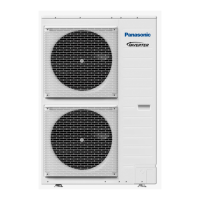
