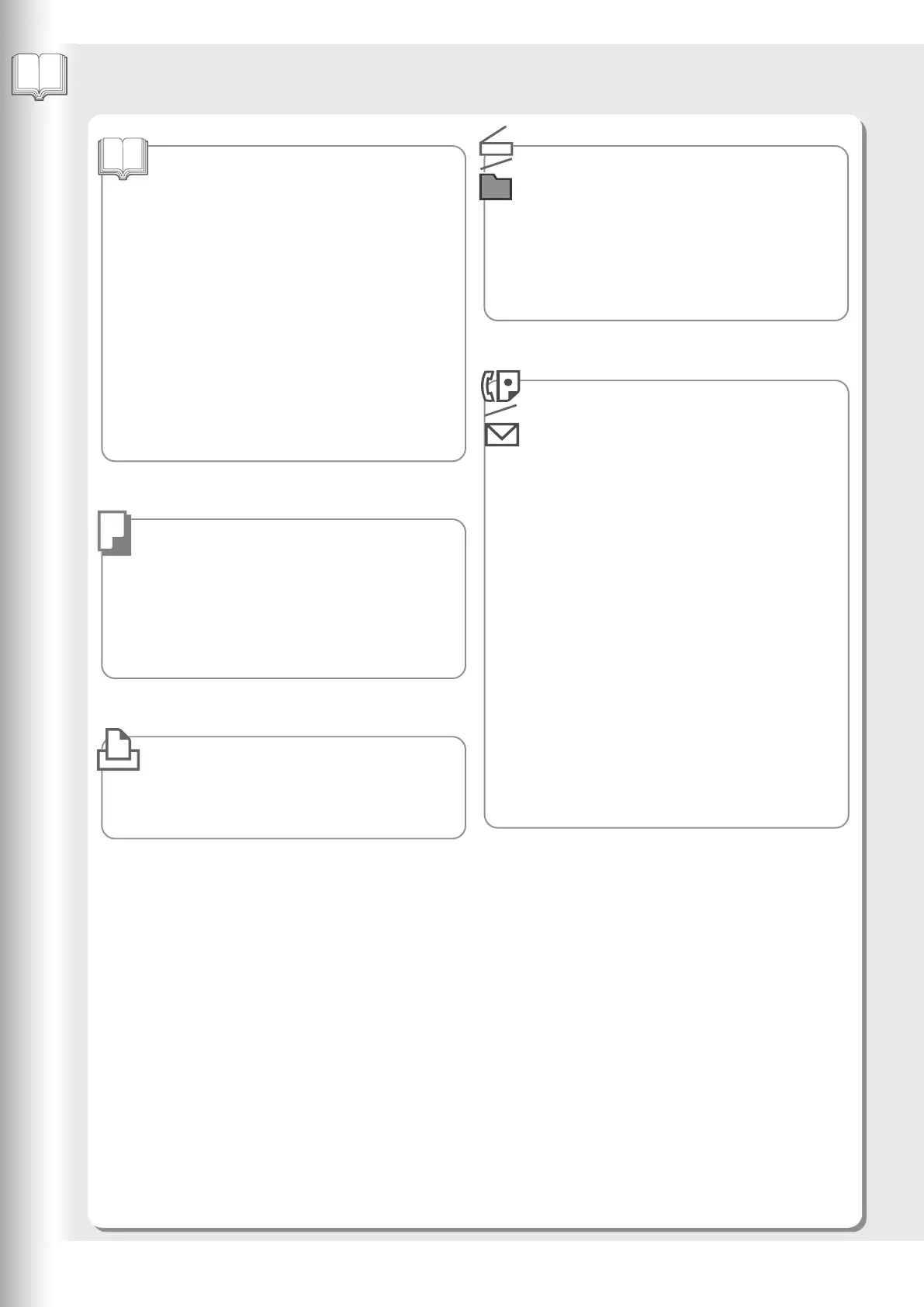Product Overview
4
Table of Contents
Product Overview
■ Operating Instructions .................................. 2
■ Safety Information ....................................... 6
■ Precautions .................................................. 9
■ Security Suggestions for Key Operators ...... 12
■ Outer/Inner View .......................................... 14
■ Control Panel ............................................... 15
■ Touch Panel Display ..................................... 16
● Copy Function .......................................... 17
● Fax (Option)/Internet Fax/Email Functions .... 18
● Scan/File Functions ................................. 19
● Print Function ........................................... 20
Copying
■ Placing Originals (Copy) ............................... 21
● How to Place Originals ............................. 21
■ Basic Copy Operation .................................. 22
● Making a Copy ......................................... 22
Printing
■ Printing from PC .......................................... 24
● Printing from Windows Applications .......... 24
Network Scanning
■ Network Scanner .......................................... 25
● Start up the Communications Utility ......... 25
● Scanning the Document to Your PC .......... 26
● Selecting the Scanner Mode ..................... 27
Facsimile /
Internet Fax/Email
■ Address Book (Facsimile) ............................ 28
● Creating an Address Book ........................ 28
■ Address Book (Internet Fax/Email) .............. 30
● Creating an Address Book ........................ 30
■ Placing Originals
(Facsimile/Internet Fax/Email) ...................... 32
● How to Place Originals ............................. 32
■ Sending Originals (Facsimile) ....................... 33
● Sending Scanned data via Facsimile ........ 33
■ Sending Originals (Internet Fax/Email) ......... 35
● Sending Scanned data via Internet
Fax/Email ................................................. 35
■ Receiving an Email from POP Server .......... 37
● Receiving Email Automatically ................. 37
● Receiving Email Manually ........................ 37