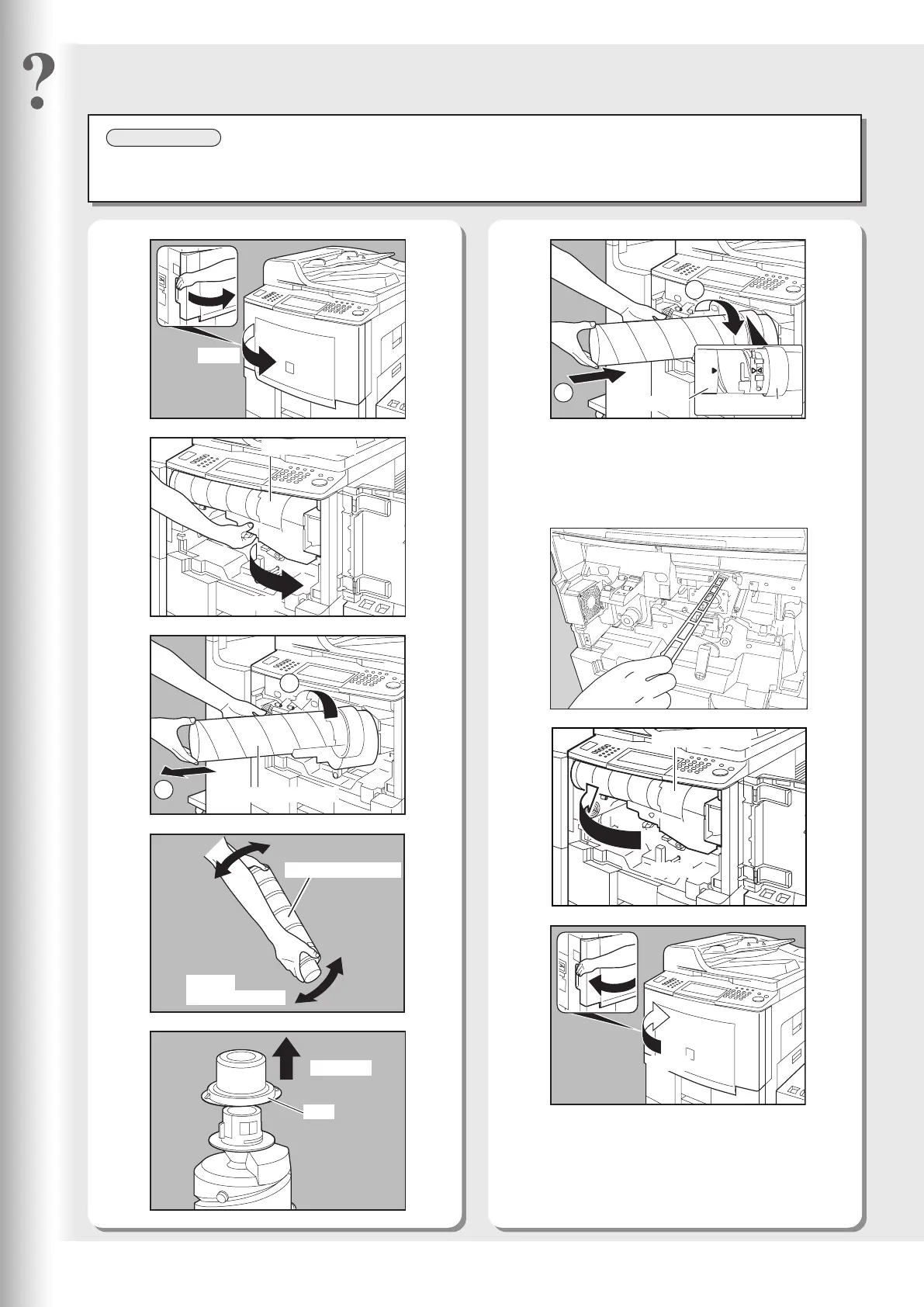Replacing Consumables
56
● For optimum copy quality, it is recommended that only Panasonic Brand toner is used in the copier. Store toner in
a cool dark area with low humidity. Do not unseal the toner bottle unless you are ready to use it.
Replacing Toner Bottle
5
Slide the Corona Cleaner in and out 3
or 4 times slowly, then return the
Corona Cleaner Handle to original
position.
Remove
Cap
1
2
4
3
Open
Pull
Toner Hopper
Empty Toner Bottle
New Toner Bottle
Shake
10 to 15 times
6
8
Toner Hopper
Close
9
Close
2
1
Toner Bottle
Hopper
7