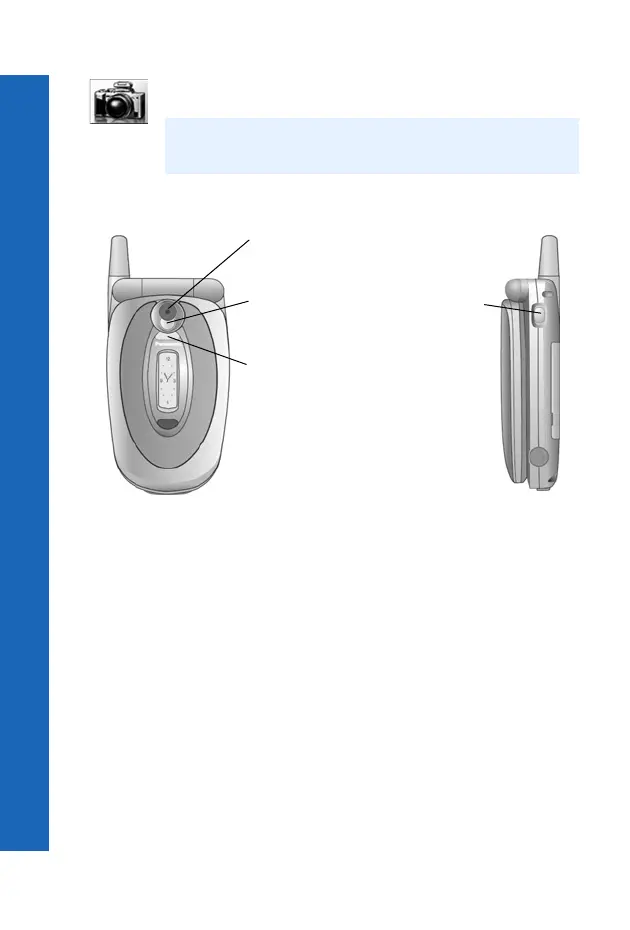74
Camera
Camera
You can take pictures with the built-in camera, and send them in multimedia (MMS) and
e-mail messages, or use them as wallpaper.
Changing to camera mode
To change to camera mode either select Camera from the main menu, or press B from
idle mode.
Leaving camera mode
To leave camera mode press E to return to idle mode.
Taking a picture
When you are in camera mode, move the phone around until you can see the image
you want on the preview screen.
Press Q to capture the image.
If you decide that you do not want the image that you have taken, you can press B to
delete it.
Note: Before you use the camera you should set the date and time.
See Setting the clock on page 46.
Camera Lens
Self-portrait Mirror Camera
Shutter Key
Photo Light