4
Introduction
Thank you for purchasing the Pandigital Slide and Negative Scanner.
Now you can preserve your slides and photo negatives by scanning
them directly into your computer or onto a memory card as .jpg files.
What’s in the Box
Check your package for the following items:
Scanner with connected USB cable
Driver & PhotoImpression Software CD
Negative Film Tray
Positive Slide Tray
Quick Start Guide
User Guide (on CD)
Registration Card
Cleaning Brush
Overview of the Scanner
Right side
Negative & Slide tray slot
(insert only from right side)
Front Left side
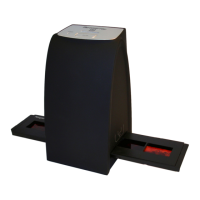
