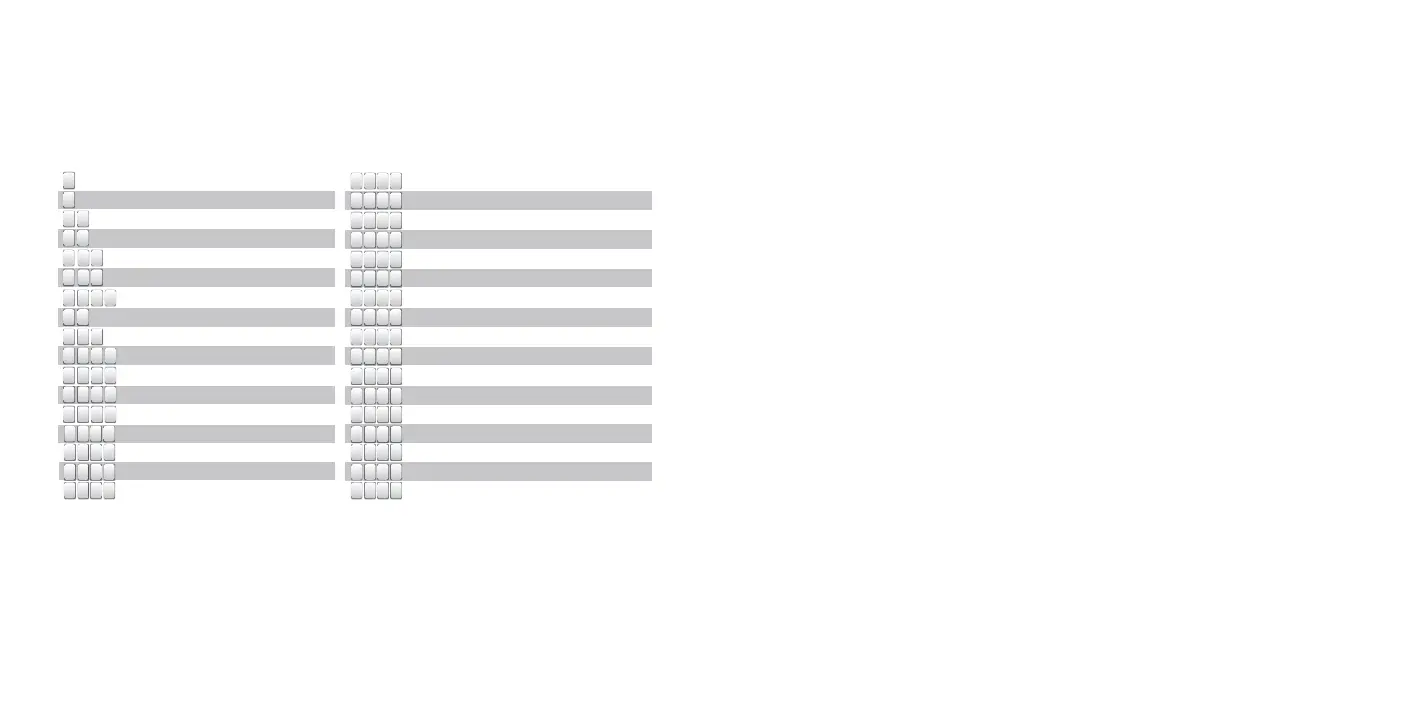29
28
USER MANUAL PANDORA ELITE V2
CONTROL THE SYSTEM BY A PHONE
! foR the coRRect opeRAtIoN of the Gsm fuNctIoNs, AN oWNeR should moNItoR the stAtus/bAlANce of the sIm cARd
INstAlled IN the system. If the sIm cARd Is blocked oR defectIve, Gsm fuNctIoNs of the system WIll be uNAvAIlAble.
Call the system’s phone number. When it answers, enter a command code
*It Is RequIRed to eNteR the “secRet pIN-code” AfteR dIAlING A commANd.
DTMF commands.
For example: To have simple access to engine start function, create a new contact in the contact
list of your phone, name it ‘Engine start’, for instance, and add the number in the following format:
+XXXXXXXXXXX,123*,297* where “+XXXXXXXXXXX” – the system phone number, “,” - pause is a feature
of the phone (can be displayed as the ‘P’, see the instructions of the phone), “123*” - remote engine start
1
1
0
0
0
0
*
*
1
1
2
2
3
3
*
*
5
5
1
1
*
*
Tow truck mode
Request GSM account balance
Start the engine/prolong heating
3
3
2
2
1
1
*
*
Stop the engine
3
3
3
3
3
3
*
*
Switch on add. function using F via CAN
5
5
0
0
0
0
*
*
4
4
5
5
6
6
*
*
6
6
5
5
4
4
7
7
5
5
3
3
*
*
Request current coordinates
Switch on additional channel
Switch o additional channel
#
#
9
9
*
*
*
*
1
1
5
5
9
9
*
*
Return to previous menu
Repeat the last message
Silent arming
Help
0
0
0
0
*
*
0
0
1
1
*
*
Unlocking trunk
Silent disarming
1
1
*
*
Arming
0
0
*
*
Disarming
Force connection to the server
2
2
5
5
8
8
*
*
System information
1
1
5
5
6
6
*
*
6
6
5
5
1
1
*
*
Switch on engine preheater
Switch o engine preheater
6
6
6
6
6
6
*
*
9
9
9
9
9
9
*
*
Enable engine blocking
Disable authorization devices*
9
9
9
9
8
8
*
*
8
8
8
8
8
8
*
*
Отключение устройств авторизации*
4
4
2
2
4
4
Fuel level calibration
Enable authorization devices
2
2
2
2
2
2
*
*
Disable Hands Free mode
2
2
2
2
3
3
*
*
Enable Hands Free arming
2
2
2
2
4
4
*
*
Enable Hands Free disarming
2
2
2
2
5
5
*
*
Enable Hands Free disarming
only with autom. start
7
7
8
8
9
9
*
*
Enable automatic engine start
9
9
8
8
7
7
*
*
Disable automatic engine start
2
2
9
9
7
7
*
*
End call
5
5
5
5
1
1
*
*
Enable service mode (see description below)*
5
5
5
5
2
2
*
*
Disable service mode
DTMF command, “297*” - end call DTMF command. Contact can be added as a speed dial to any of the
free button.To have simple access to engine start function a phone other than the main owner’s phone,
create contact in the following format: +XXXXXXXXXXX,1234,123*,297* where ‘1234’ – guest PIN-code.
Activate/Deactivate service mode
1. Call the system number. Wait for the answer.
2. Turn on the ignition, an authorization device (a radio tag, a remote control, a paired mobile phone
with the app installed) must be in the coverage zone, enter the “Immobilizer PIN-code” (if the “Code
immobilizer” function is enabled).
3. To activate service mode, dial the 551* DTMF command — “Activate service mode”, then enter the
“Secret PIN-code” from the owner’s personal card.
4. To deactivate service mode, dial the 552* DTMF command — “Deactivate service mode”.
Voice help
The system has a voice help menu. During a voice call to the system, dial 9* and listen to the information
about system control commands.
To end the session, hang up the phone.
Repeat the last message
To repeat any message, press * during a voice call to the system.
Arming/Disarming
1. Call the system number. Wait for the answer.
2. Dial 1* to arm, and 0* to disarm. For silent arming dial 10* or 00* for silent disarming
3. The system will confirm arming/disarming. To end the session, hang up the phone. Enabling/disabling
automatic engine starts Pandora systems have a function of prompt disabling automatic engine start:
1. Call the system number and wait for the answer.
2. Dial 987* to disable all automatic engine starts or 789* to enable.
3. The system will confirm execution of the command. To end the session, hang up the phone. Automatic
starts can be enabled again by dialing 789* (all previous settings will remain intact).
Request current coordinates
1. Call the system number. Wait for the answer.
2. Dial 500*.
3. The system will confirm: ‘Current coordinates are sent via text message’ and will send text message
