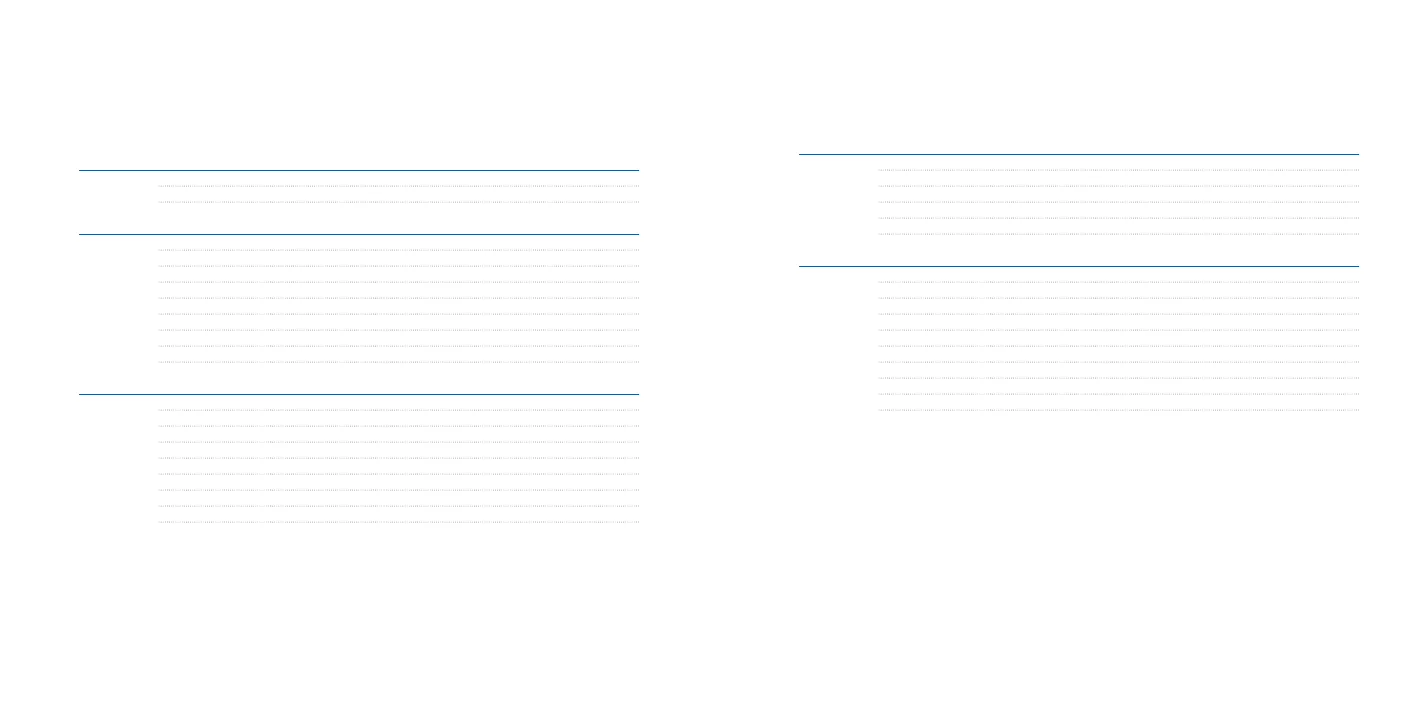3
2
User manualPandora DXL-0100L/0101L service-security system
Additional devices 20
Blocking radio relay 20
RR-100 Radio relay connection 20
Programming of radio relay 21
Radio module of engine compartment RHM-02 21
Programming mode (recording) of RHM-02 module 23
Important information 24
Any problem can be solved 24
Siren sounds and turn light signals 25
Meaning of the indicator LED colors 25
Glossary of terms 26
System modules layout 27
Warranty obligations 30
Installation certificate 31
Acceptance certificate 32
Warranty card 32
Table of contents
General information 4
System features 4
System set 5
Control over system 6
Arming/disarming using radio tag button 6
Arming/disarming in Hands Free mode 6
Arming/disarming in slave mode 6
Immobilizer mode 7
Antihijack mode 7
Replacing immobilizer tag battery 8
Immobilizer code using original car controls 8
Control over system in case of emergency 8
Installation and configuration of the system 10
General installation requirements 10
Wiring description 11
Programming system and entering PIN-code 12
Changing core settings via computer 13
Configuring system settings via the wireless interface 2,4 GHz 14
Entering the programming menu using VALET button 14
Changing core settings via VALET button 15
Wiring diagram 16