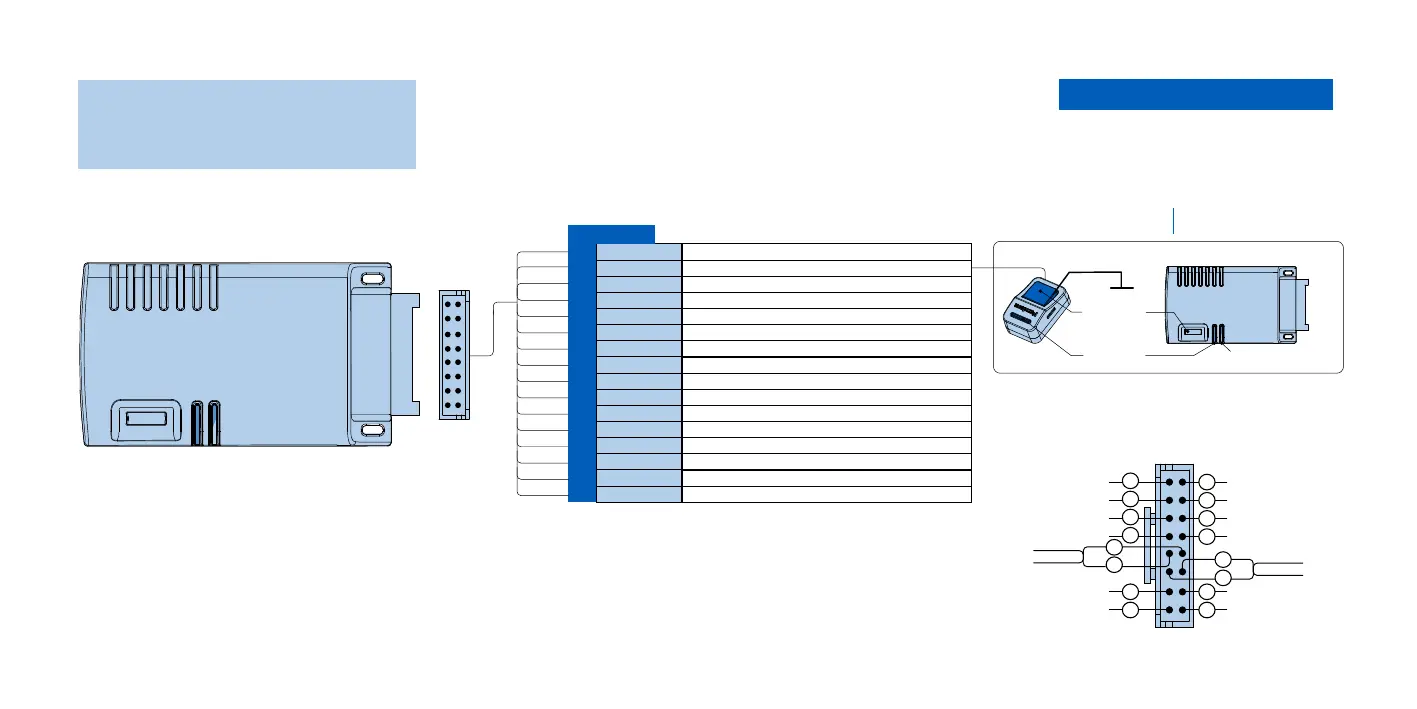VALET
BUTTON
LED
INDICATOR
1
2
3
4
5
6
7
8
9
10
11
12
13
14
15
16
White
Red/Black
Orange/White
Yellow/White
Grey
Green
Blue/White
Black
Blue
Brown/White
Orange/Black
Yellow/Black
Blue/Black
Yellow
Purple
Red
(+)
200mA
(–) 200mA
(–) 200mA
(+)
(–)
(–)
200mA
(–) 200mA
(+)
(+) 2A
(+) Fuse 3A
DATA TX • TO ADDITIONAL DEVICES
VALET BUTTON/LED INDICATOR
CAN1-HIGH
CAN2-HIGH / OUT-2 • OPENING CENTRAL LOCK
OUT-1/INP-1 • DOOR SWITCHES
OUT-4/INP-4 • TO TURN LIGHTS
INP-5 • INPUT OF BRAKE PEDAL BUTTON
GROUND
DATA RX • TO ADDITIONAL DEVICES
INP-3 • FRONT HOOD/TRUNK SWITCHES
CAN1-LOW
CAN2-LOW/OUT-5 • CLOSING CENTRAL LOCK
OUT-3 • ENGINE BLOCK
INP-2 • IGNITION SWITCH
SIREN
POWER +12V
Main socket
WARNING!!!
For proper installation a connected laptop with AlarmStudio software is
required. Switch the system to programming mode (see page 12) and
select your car model in AlarmStudio for detailed installation instructions.
AlarmStudio can be downloaded from pandorainfo.com
Pandora
MODEL: DXLO1OOL/O1O1L
MAIN SOCKET
16
15
14
13
10
9
2
1
6
5
8
7
11
3
12
4
CAN1
DATA T X
LED/VALET
INP-1
OUT-4
OUT-2
OUT-5
INP-5
GROUND
DATA RX
INP-3
OUT-3
Ignition
Siren
+12V
CAN2
Base unit (bottom view)External button and indicator
VALET button
LED indicator Two-colored light indicator