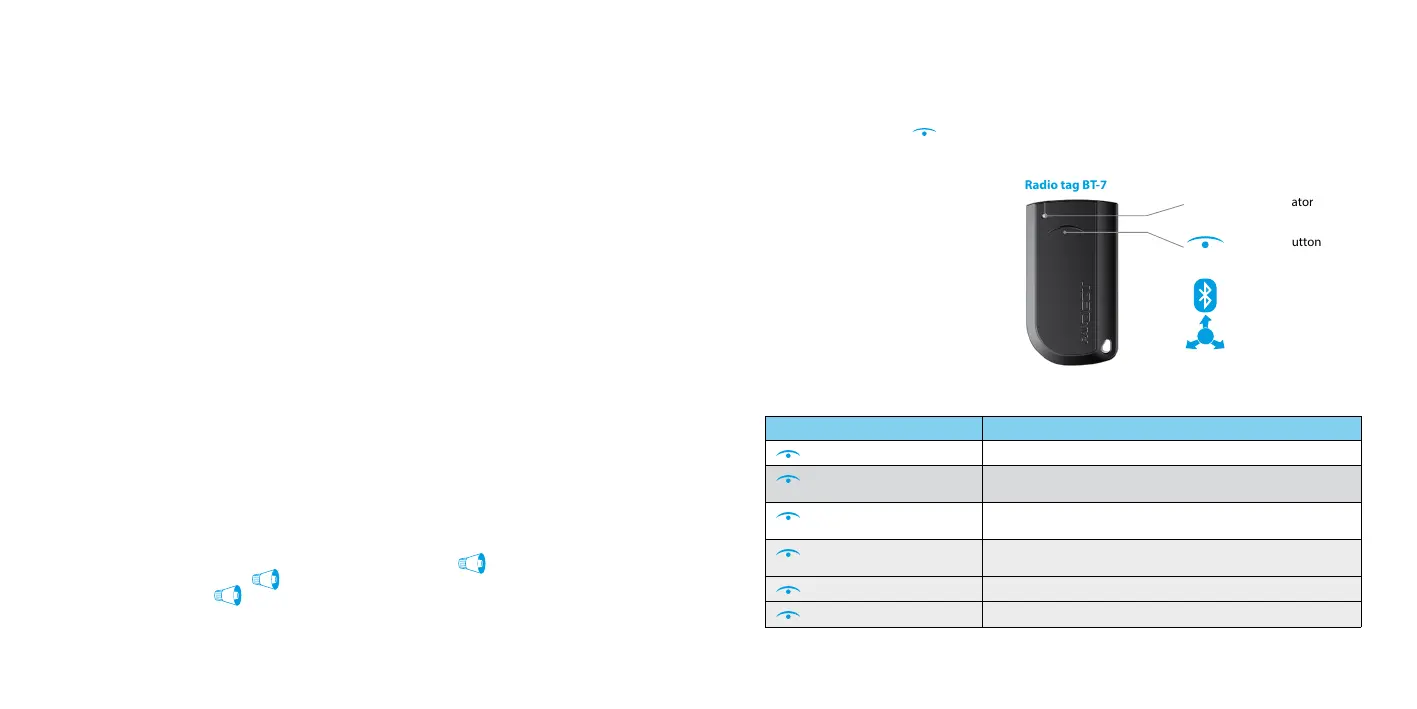17
16
USER MANUALPANDORA SMART V3
If the system cannot detect an authorization device, the base unit will perform a delayed engine
blocking. The siren will play the «Engine blocking warning» ringtone before blocking. The engine will
be blocked immediately or at the time the car starts moving, it depends on the system settings. When
an authorization device appears in the coverage zone, the system will exit blocking mode and will
continue to work in normal mode.
!
This mode is disabled by defaulT. This mode can be seT only by a professional specialisT.
Multi-button code immobilizer (pin-to-drive)
Multi-button code immobilizer (pin-to-drive) is a function that allows disarming, disabling blocking
and controlling service mode and time channels using original vehicle controls (button, lever or pedal)
and a pre-programmed PIN-code (the «Immobilizer PIN-code»).
AN EXAMPLE OF USING THE FUNCTION
• Turn on the ignition to disable engine blocking or enable service mode, turning on the ignition is not
required if you want to disarm the system or control time channels.
• Enter the «Immobilizer PIN-code». Press a programmed button/lever/pedal the number of times
equals to the first digit. Pauses between presses should not exceed 1 second. More than 1 second
pause will be interpreted as the start of the next digit input. The immobilizer code can consist max
of 4 digits from 1 to 9.
• The system will confirm the correct input by a sound signal of the beeper and a programmed
function will be performed.
!
This mode is disabled by defaulT. This mode can be seT only by a professional specialisT.
Checking the number of paired devices
The number of paired radio tags/mobile device can be checked by the number of flashes of the LED
indicator. The number of tags/mobile device can be checked when switching on the ignition (the system must
be disarmed). The number of green flashes will indicate the number of paired radio tags, a following red flash
will indicate a paired mobile device.
You can also check the number of paired radio tags/mobile device by disconnecting and connecting again
the battery terminal. The system will emit short sound signals from a siren
:
• First series of the siren signals
– indicates the number of paired radio tags;
• The second long signal
– after a pause of 2 seconds indicates a paired mobile devices.
IMMOBILIZER RADIO TAG
A radio tag is a device used to control a vehicle/system. The tag is also used as an authorization device
for «Immobilizer/Anti-Hi-jack/HandsFree» modes. It works in the Bluetooth coverage zone. The radio
tag has: a control button
for arming/disarming and activating/deactivating service mode; a built-
in accelerometer allows the tag to go into energy saving mode when there is no movement; an LED
indicator SEND.
!
for proper and sTable operaTion of The
radio Tag iT’s recommended To keep iT aT a
disTance from The meTal objecTs, magneTic
and elecTronic devices (magneTic and
crediT cards, mobile phones, keys, key
fobs eTc.). do noT expose The Tag To
high TemperaTures, moisTure, or sTrong
impacTs. iT is recommended To place The
radio Tag on The belT in a separaTe case or
in The fronT pockeT of cloThing.
Functions of the button
ACTION FUNCTION
- briey (ignition is o) Arm/disarm
- hold for one second (engine is
running)
Activating a «Hold On» mode
- hold for 2 seconds (system is
disarmed)
Change the «Main owner’s phone number»
- hold for 3 seconds (ignition is on) Activate/deactivate Service mode
- hold for 6 seconds Pair a tag with the base unit
- hold for 10 seconds Firmware update
SEND
3D
2.4GHz,
Bluetooth 4.2
Low Energy
LED indicator
Control button
Accelerometer
CR 2032
Battery