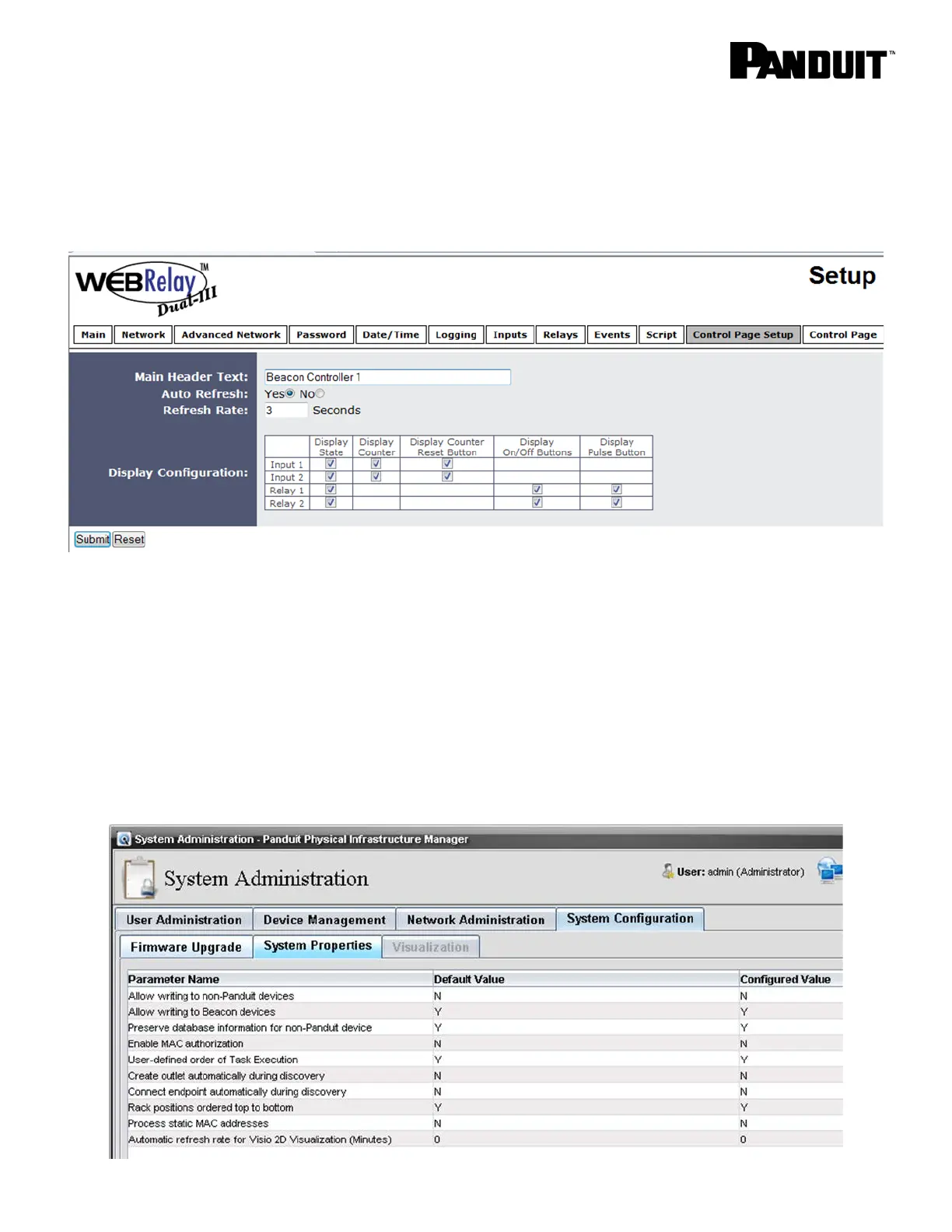www.panduit.com 6
Beacon Controller Name
Enter the Beacon Controller name in the Main Header Text field under the Control Page Setup tab.
This is the display name SmartZone will use in the Location Tree after the Beacon Controller is
discovered. It is important to have a unique name for each Beacon Controller to distinguish each one
in SmartZone.
SmartZone setup for the Beacon Controller and Beacons
Allow SmartZone to write to the beacon controller
Go to the System Administration module, select System Configuration tab and the System Properties
tab and select Y for the option Allow writing to Beacon devices.
