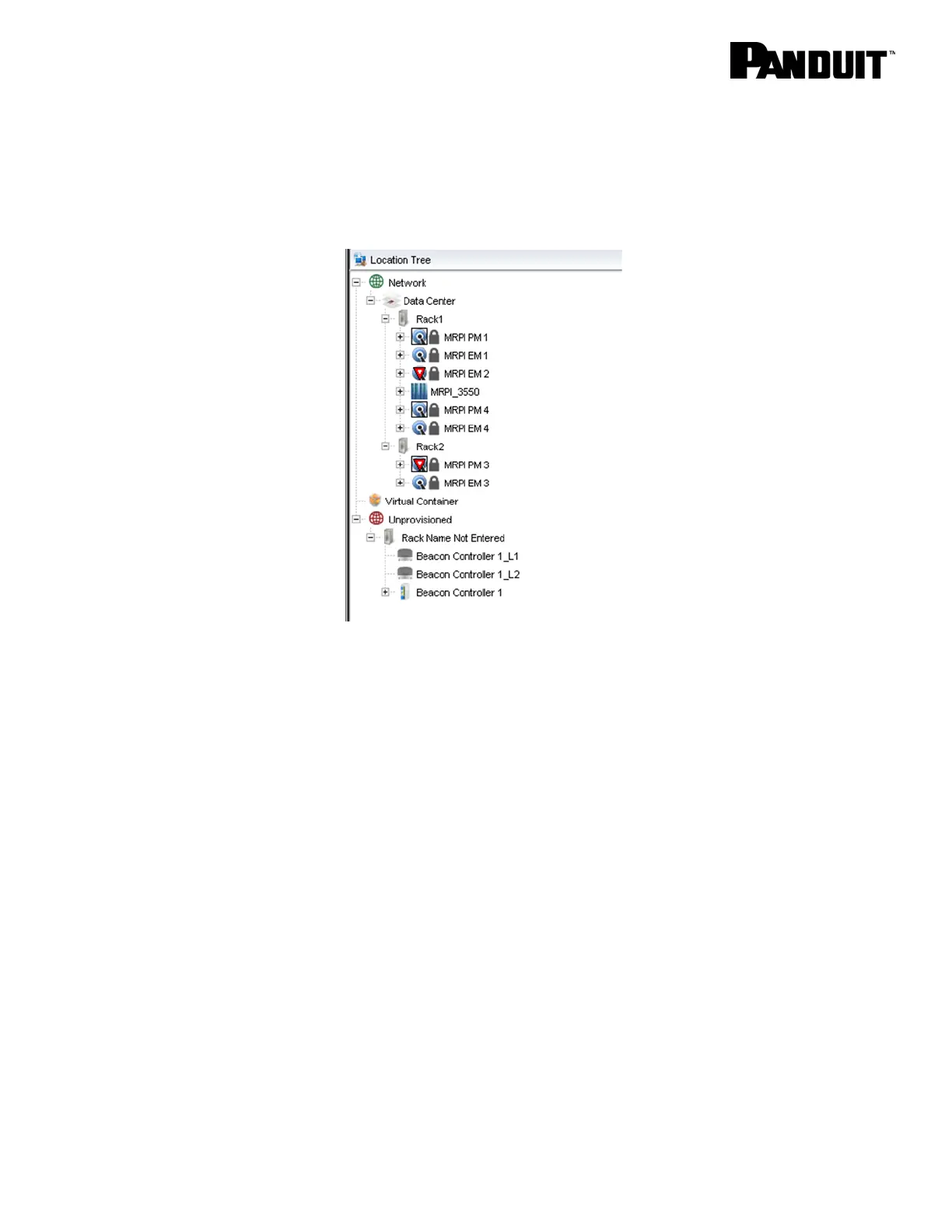www.panduit.com 7
Beacon Controller Discovery
SmartZone treats the beacon controller as another network device that can be discovered.
SmartZone does not actually discover the beacons but will automatically add 2 beacons for every
beacon controller it discovers. SmartZone will join L1 and L2 to the name of the beacon controller to
indicate the beacons.
Beacon Controller and Beacon placement
Place the Beacon Controller in its rack by dragging it to its rack or using cut and paste. Similarly, drag
or cut and paste the beacons to their racks.
