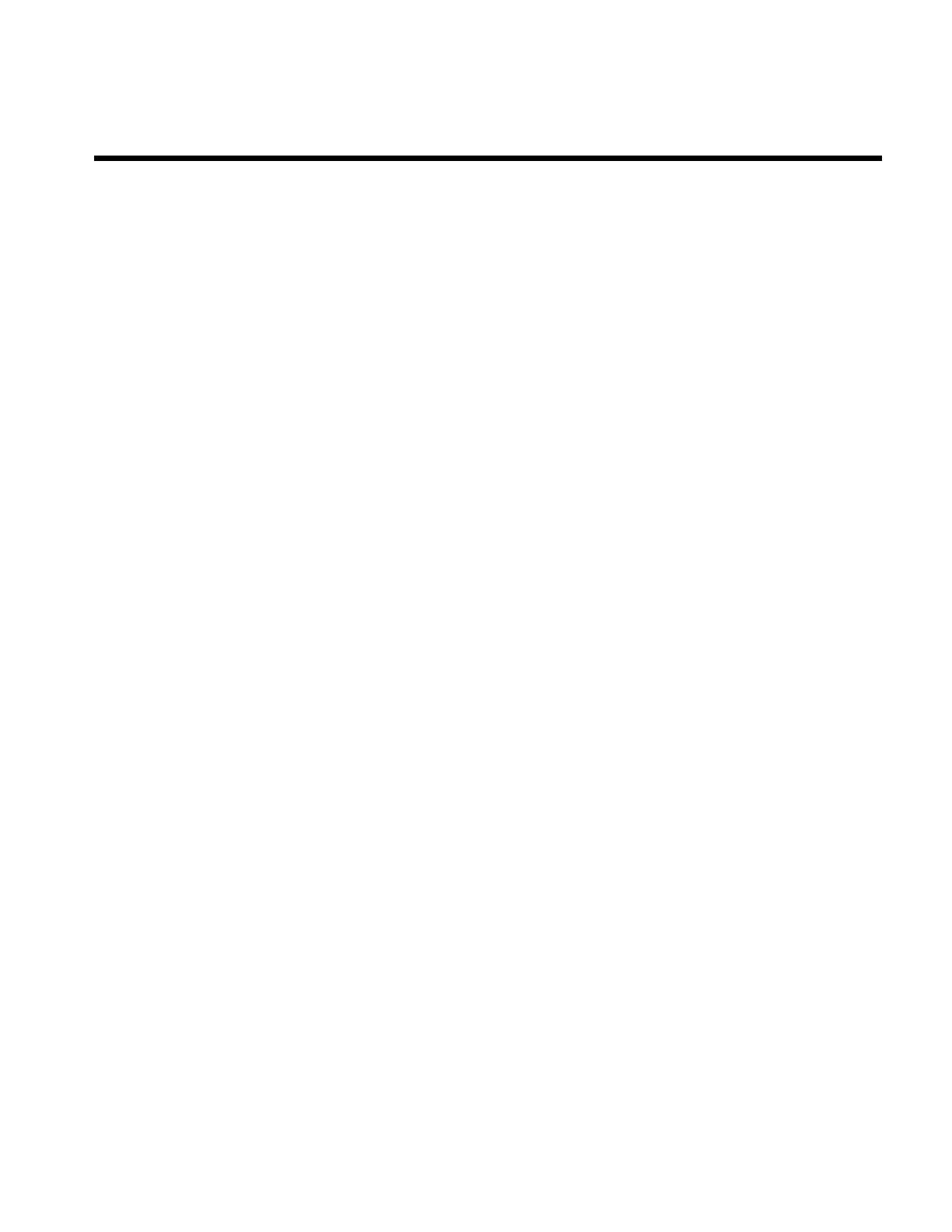Appendix B
The following article appeared in the 2012 edition of The Laserist magazine. It is
provided below as guide to connecting the FB4 with the other projector components.
Making the right
connections for a
perfect image
Incorrect connections can lead to distorted images and other problems,
which are then mistakenly blamed on poor scanner tuning or poor
component performance. Incorrect connections can also lead to a
dangerous projector – for example, one which will output a beam even
when it is not connected.
This article is intended to be a guide for projector manufacturers on
the best way to assemble components to create a laser projector
conforming to the ILDA Standard Projector (ISP) specification. When
discussing the connections inside a laser projector, it is best to
conceptually separate these connections into two categories:
Connections that are related to power supplies (referred to as
“Power Connections”); and connections that are related to the ILDA
DB-25 signals (referred to as “Signal Connections”). We will
discuss the power connections first.