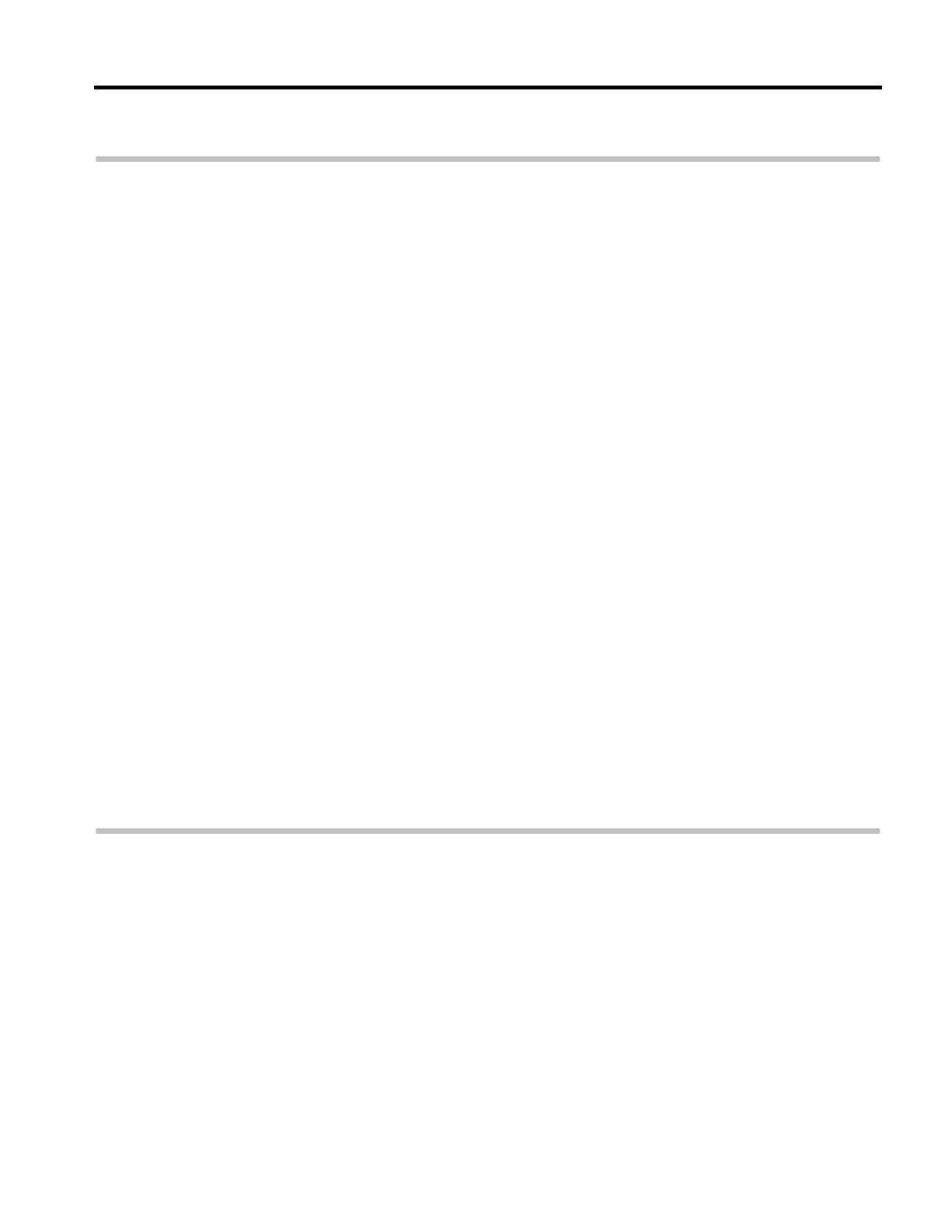Beware of the Phantom Ground Connections
Above we have discussed the benefits of using a single-point
grounding scheme. One thing to be aware of is that even when the
wire-connections are made carefully, it is possible that the
components themselves might provide phantom connections to
ground, thus destroying the single-point grounding scheme and
creating more of a spider-web-shaped grounding scheme.
For example, this would happen if the metal housing of a DPSS laser
is connected to the laser diode driver’s ground connection. A phantom
ground connection would be made by screwing the metal DPSS laser
housing down to the metal base-plate in the laser projector. Therefore,
when assembling the laser projector, you will need to use an ohm-
meter, to identify which components have metal parts connected to
the electrical ground, and which might come in contact with the base-
plate, or other conductive projector parts. Once such parts have been
identified, they should be isolated from the projector base-plate.
I always recommend using nylon spacers under any laser, to provide a
physical and electrical separation between the laser and the base-plate.
The metal case of scanners, and thus, the X-Y mount of the scanners
are another notorious place to generate a phantom ground connection,
and this should be isolated where possible.
Other Projector Parts That May Be Necessary
In addition to the fundamental components described above which are
certainly a part of most laser projectors, additional components might
also be needed or desired. For example, the United States and certain
other countries require additional safety features for laser projectors,
including “laser emission indicator”, “key-switch”, “cover interlock”,
“external interlock”, “time delay” and a “manual reset”.
The laser emission indicator was described above. The other
elements are described below.
