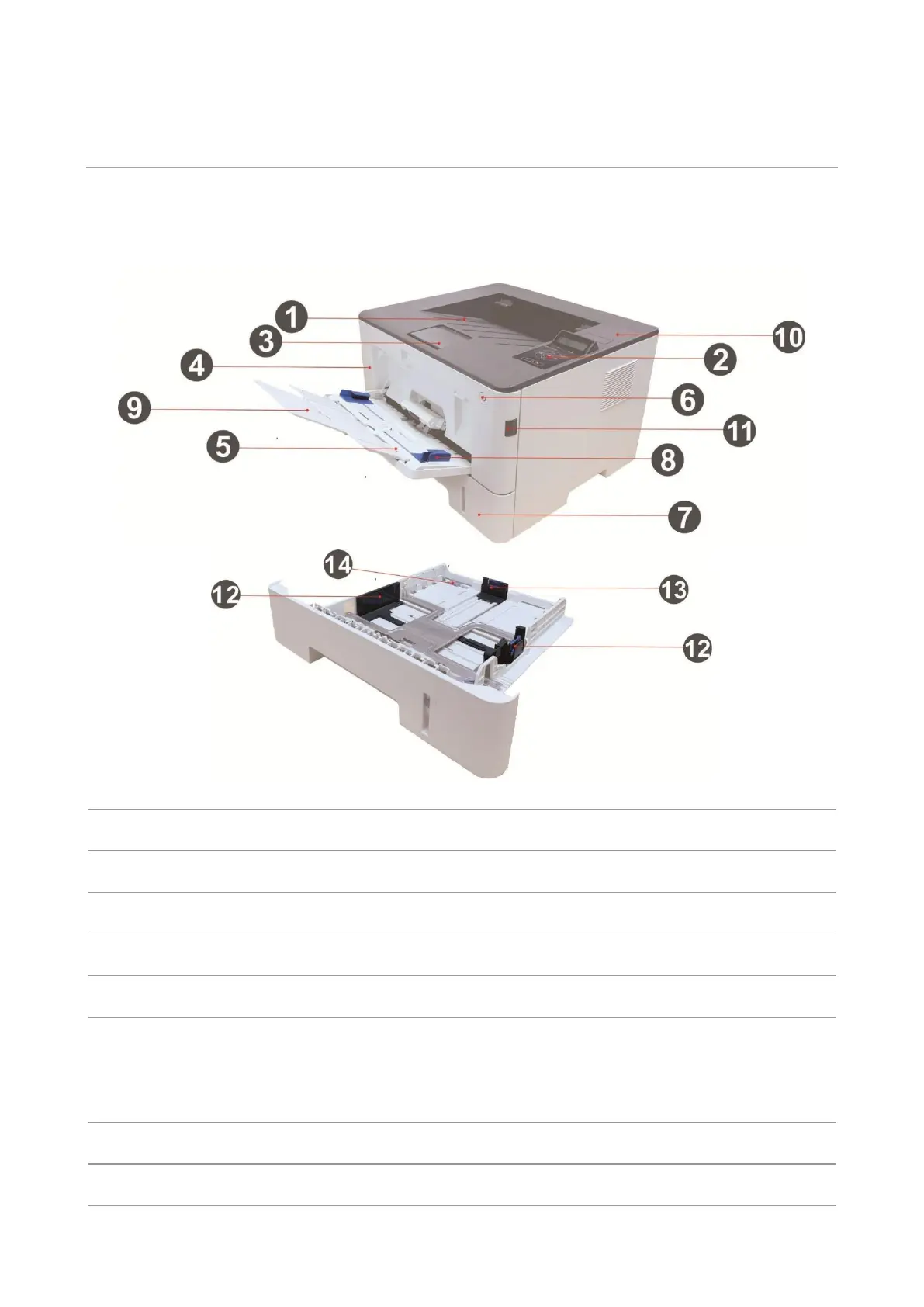1
01Before Using the Printer
Product View
Side view
For storing the printed paper.
Indicate printer status to conduct set operation.
To prevent the printed paper from falling.
To open the front cover to take out the laser toner cartridge.
For placing media to be printed in multi-purpose tray.
Turn the power on or off and press this button under Ready state
to enter energy-saving mode.
Press and hold this button for more than 2s to turn the printer
power off.
For placing mediums that are printed in auto feed tray.
Slide paper deflector to adapt to paper width.
