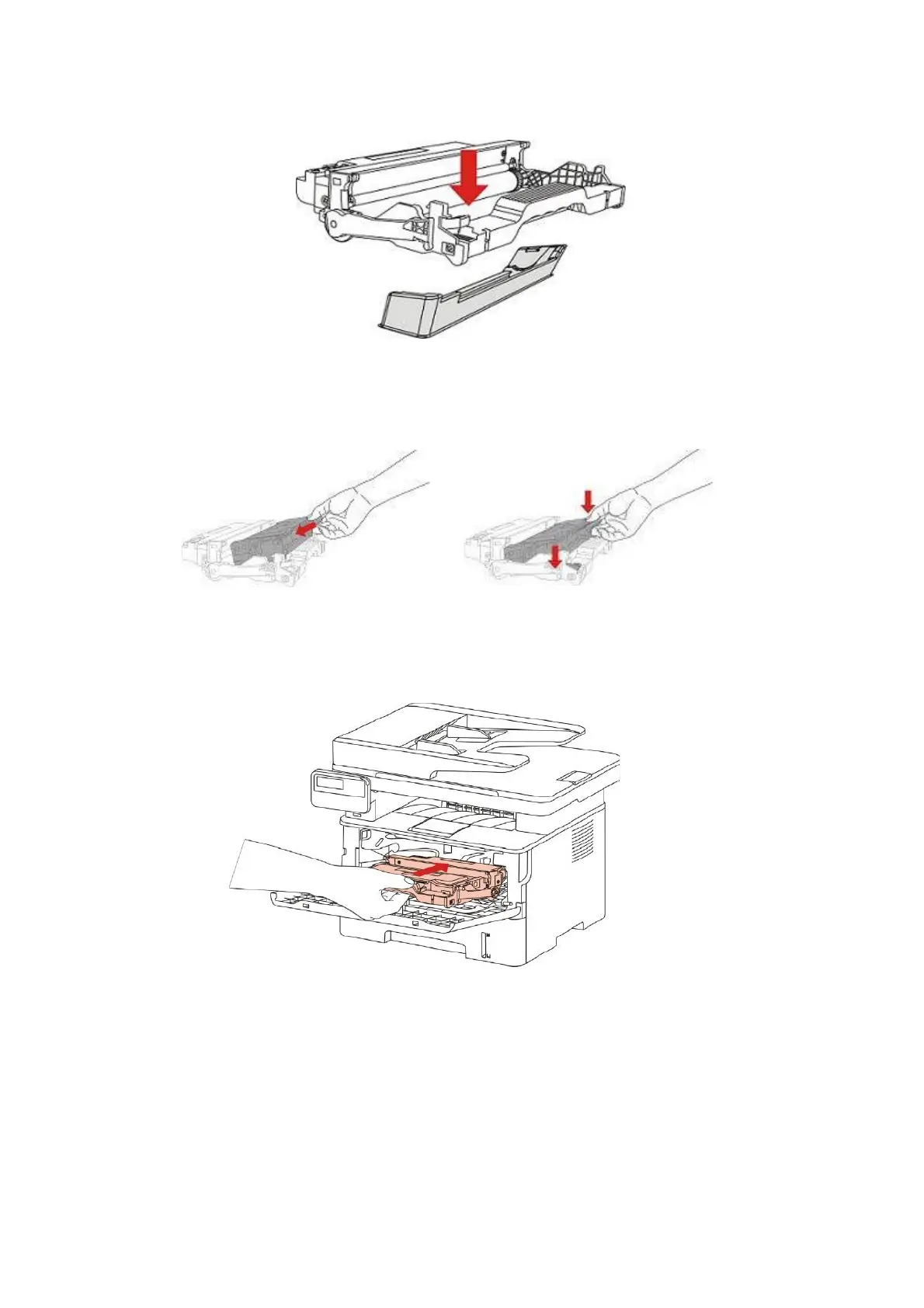4.
Open the package of new drum component, take the protection device of drum component,
and put the drum component on a horizontal table.
5. Install the drum component along the inner track to finish installing toner cartridge.
6.Take the drum component with toner cartridge installed and install it inside the printer
along the inner track of printer to finish installing.
7. Close the front cover.
