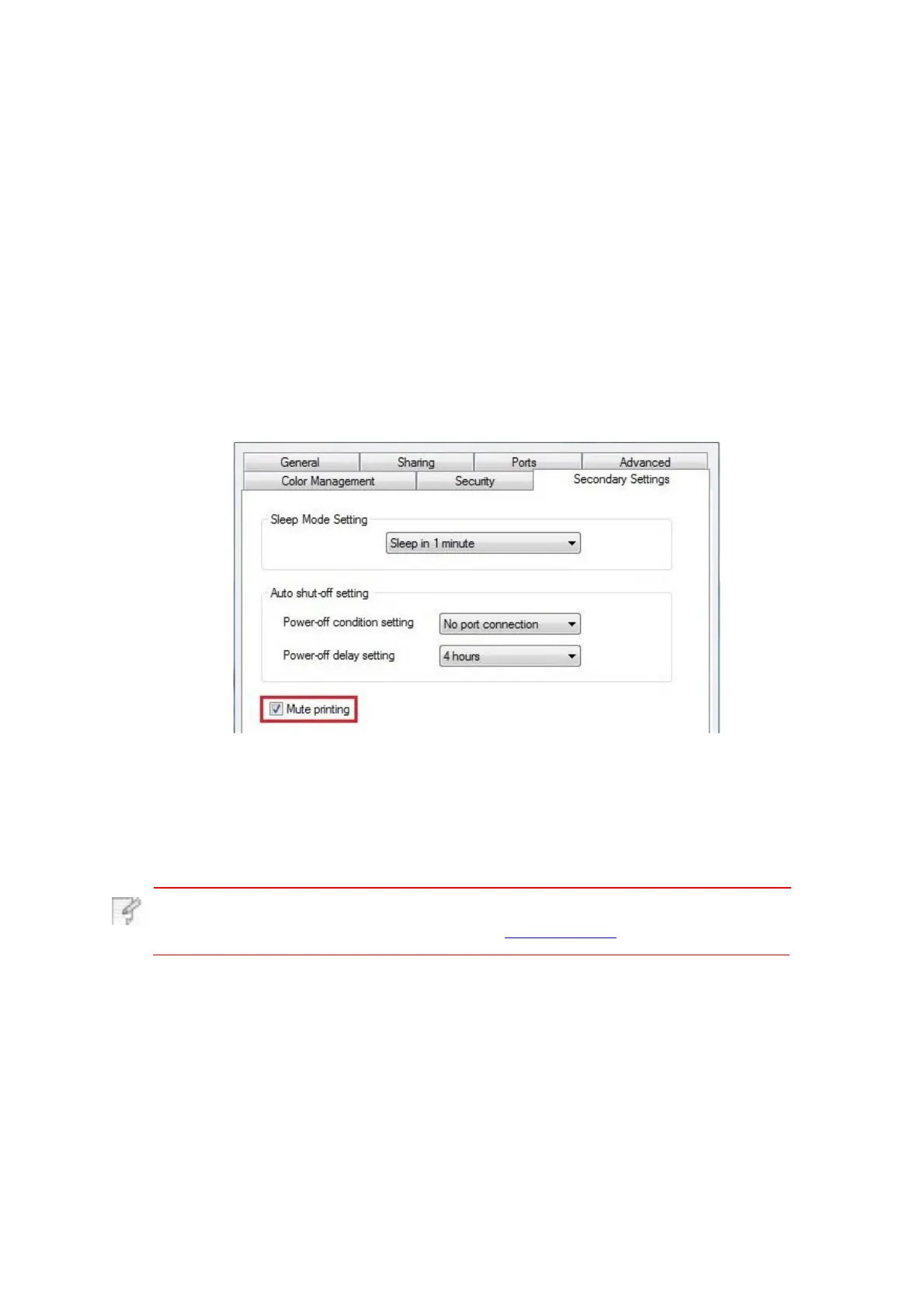7.7.Mute printing
1. Enter the “Start menu” – “Control Panel” –view “Devices and Printers”.
2. Right click printer and select “Printer properties” in the pull-down menu.
3. Enter the “Secondary Settings” option.
4.
Tick “Mute printing” and click “Ok” to finish setup.
5. Open the printing work from the App, select a printer of the corresponding model and then
set up printing according to needs.
6. Click “Print” to realize mute printing.
Note:
• Printers with LCD control panel can be set to mute printing with keys on
If the Mute Printing is set, the printing noise will be reduced but the printing will slow down to
some extent.
The operating steps of mute printing are as follows (applicable to printers that are
installed via USB connection)
Windows 7 is taken as the example in the following operation. The information on your
computer screen may differ because of multiple operating systems.
control panel directly,please refer to Chapter 12.1.5.
