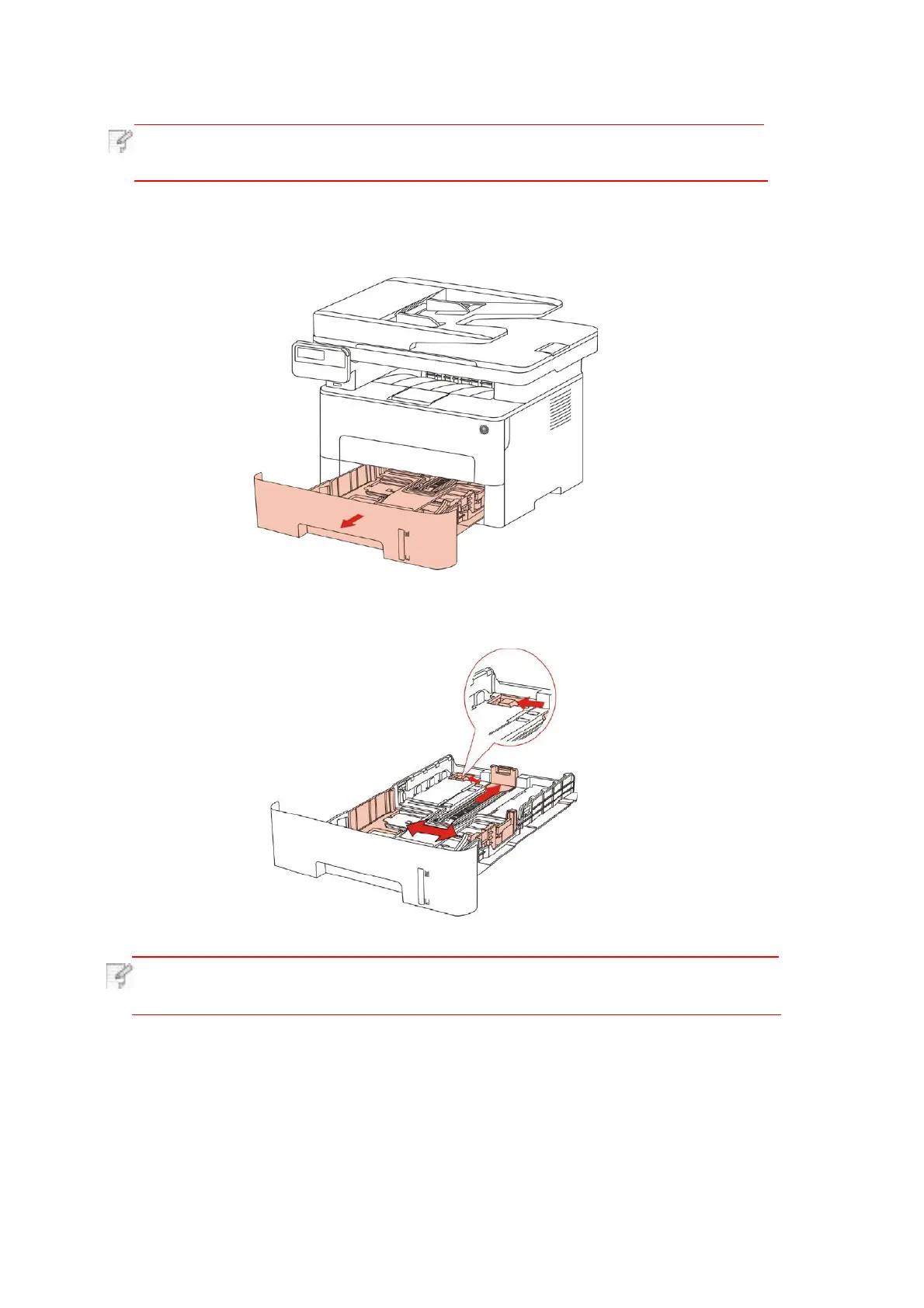2.4.Loading Paper
Printer appearance may differ because of various models and functions,
so the schematic diagram is only for your reference.
2.4.1.Loading into the Automatic Feeder Tray
1. Slide out the automatic feeder tray from the printer.
2.
Slide the clip of extended tray of auto feed tray, paper length deflector and paper width
deflector to the slot suitable for paper size, in order to match paper length and width.
Note:
•
Note:
•
Do not overly squeeze the "paper length guide" and "paper width guide",
otherwise it could easily lead to deformation of paper.
