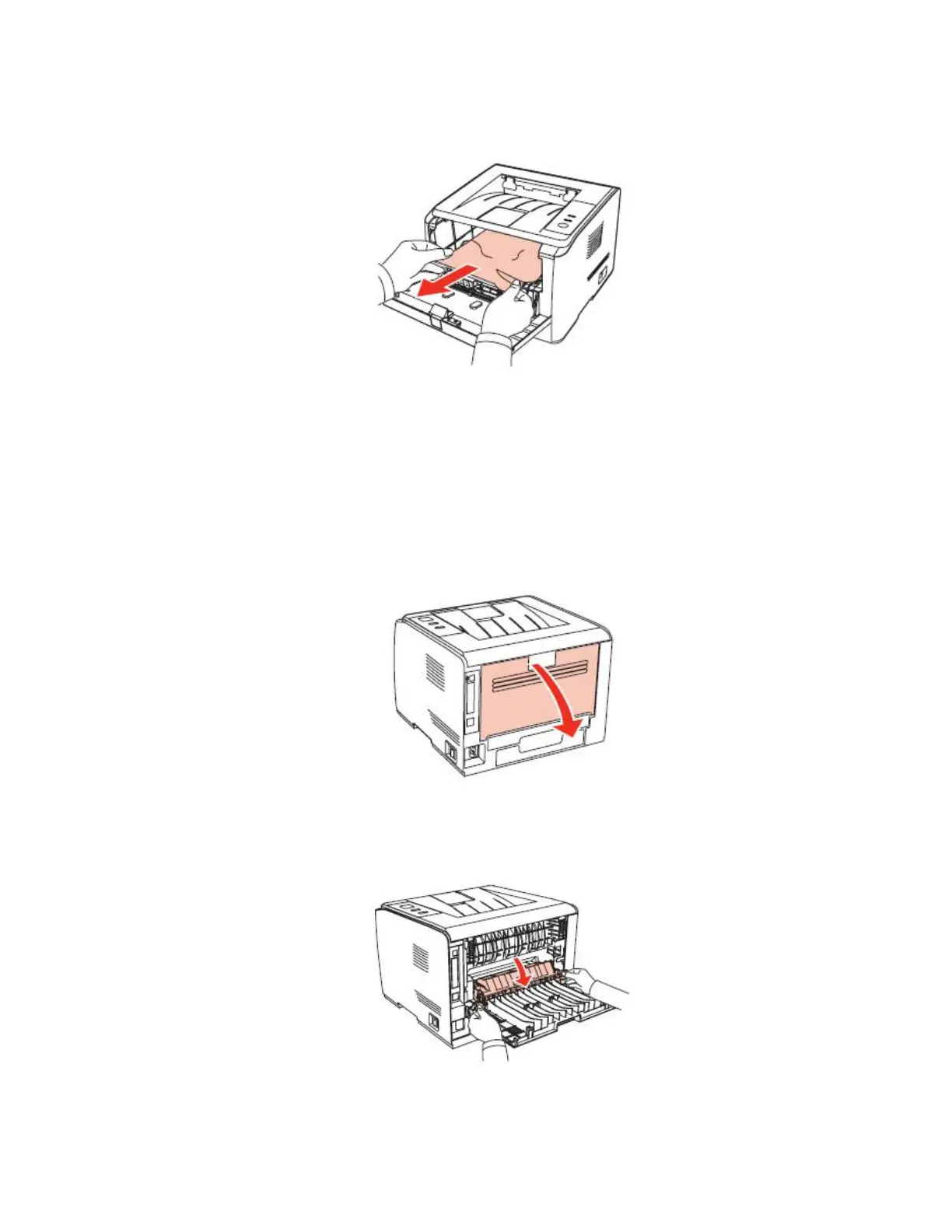Step3: Gently pull the jammed paper straight out.
Step4: After removing the jammed paper, reload the toner cartridge and close the front
cover, then the printer will automatically resume printing.
Paper Jam in the Fuser Unit:
Step1: Open the rear cover.
Step2: Open the fuser door using the handles on both sides.
