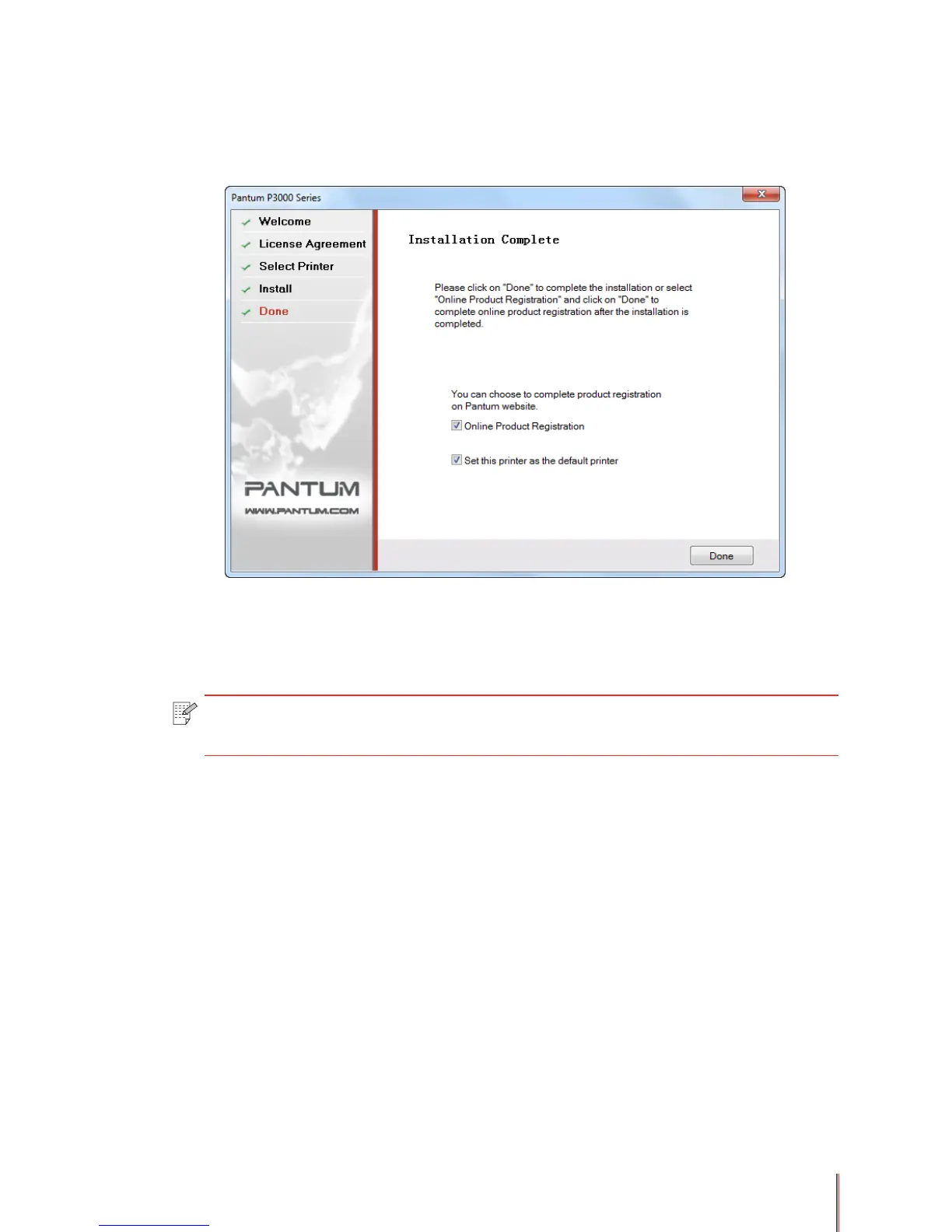3-7
8) Completing Installation
After the driver installation progress bar shows that the installation is complete, you will be
taken to the Installation Complete interface.
Click the Done button to complete the installation of the printer driver, carry out online product
registration which can provide online services and other information, and set this printer as
the default printer. You can also cancel these options as needed.
Note: • If the driver is installed while the printer is disconnected, the "Set this printer as
the default printer" option will not be displayed.
