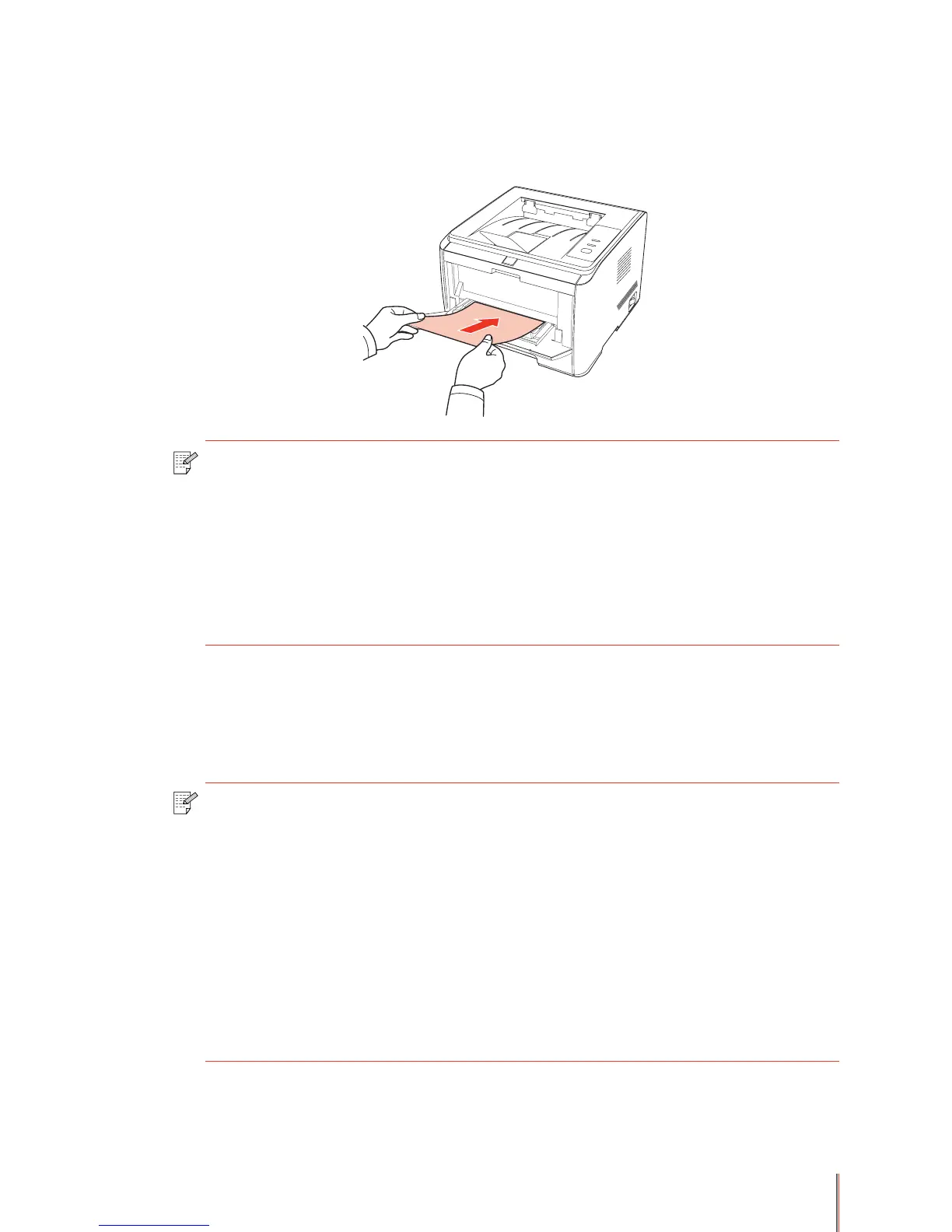5-5
5.3.2. PRINTING WITH THE MANUAL FEEDER TRAY
When loading paper into the manual feeder tray, the printer will automatically switch to
manual feed mode.
5.4. AUTOMATIC DUPLEX
1. The printer supports automatic duplex of plain paper. Paper sizes supported by the
automatic duplex are as follows: A4/LETTER, LEGAL, OFICIO, Folio.
Note: •Themanualfeedmodewillfeedpaperfromthemanualfeedertrayfirstwhen
paper is loaded into the manual feeder tray.
•Generally,themanualfeedertrayisusedtoprintonspecialpaper,suchas
envelopes, transparency films, etc., and only one piece of paper can be loaded at
a time.
•Forinformationonloadingpaperintothemanualfeedertray,seeChapter2.
•Forthetypeofmediathatcanbeprintedwiththemanualfeedertray,see
Chapter 2.
Note: •Ifthepaperisthin,itmaywrinkle.Ifthepaperiscurled,flattenitandthenputit
backintotheautomaticfeedertray.
•Sometypesofpapermediaarenotsuitableforautomaticduplex.Attempting
automatic duplex may damage the printer.
•Ifthepaperloadedintotheautomaticfeedertrayatanyonetimeexceeds250
pages, the paper will jam or will not be fed in.
•Automaticduplexdoesnotsupporttheposterfunction.
•Forinformationonloadingpaperandthetypesofmediatobeprintedwiththe
automatic feeder tray, see Chapter 2. It is recommended that you use standard
paper.
•Forinformationabouthowtodealwithpaperjams,seeChapter8.
