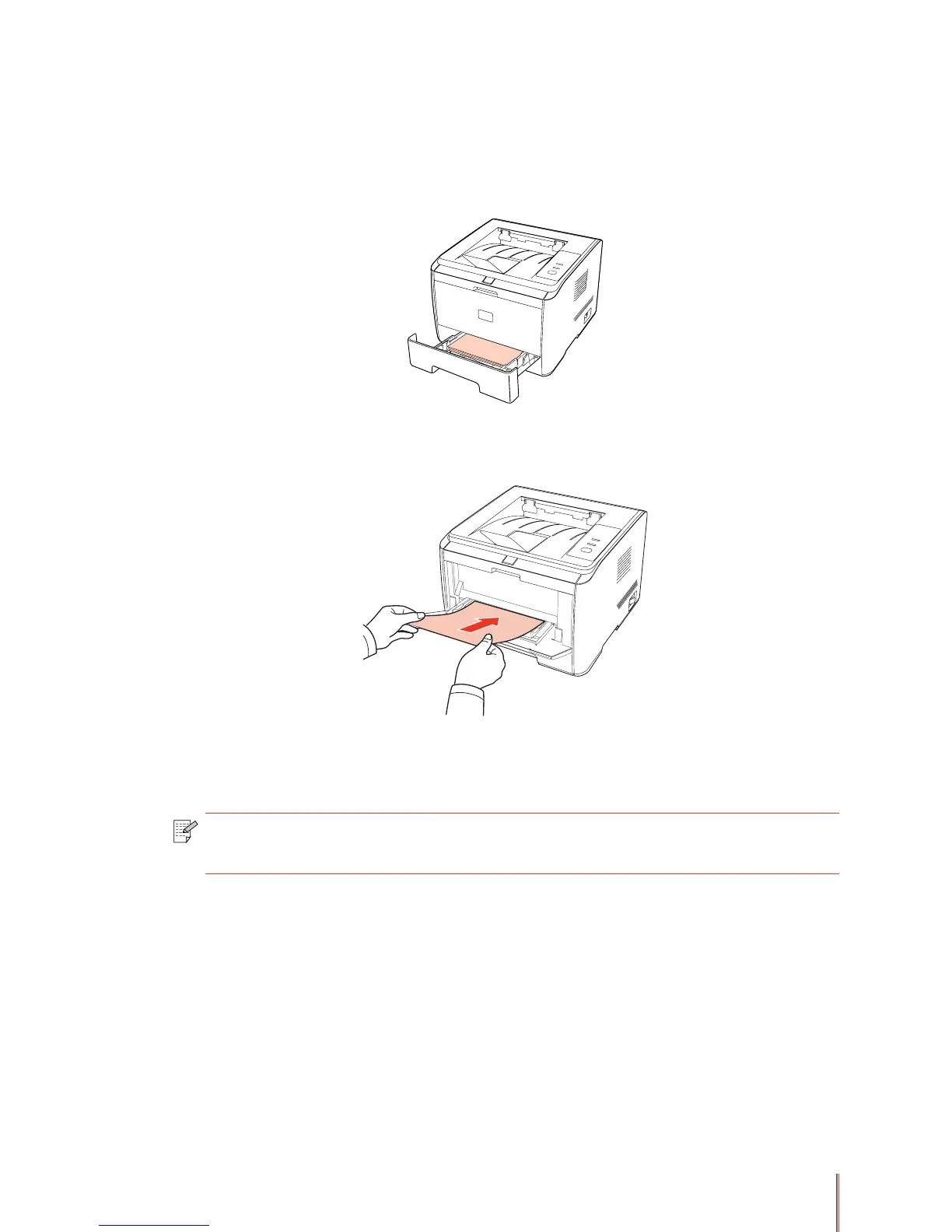5-6
2. The printer supports automatic duplex with the automatic feeder tray and automatic duplex
with the manual feeder tray.
1) Automatic duplex with the automatic feeder tray
Ensure that a certain amount of media is loaded into the automatic feeder tray before printing.
2) Automatic duplex with the manual feeder tray
Feeding paper from the manual feeder tray for automatic duplex
When you put paper into the manual feeder tray, the printer will give priority to using the print
paper in the manual feeder tray.
Note: •Themanualfeedertraycanbeusedforautomaticduplex,butyouwillneedto
feed the paper manually and use the recommended type of print paper.
