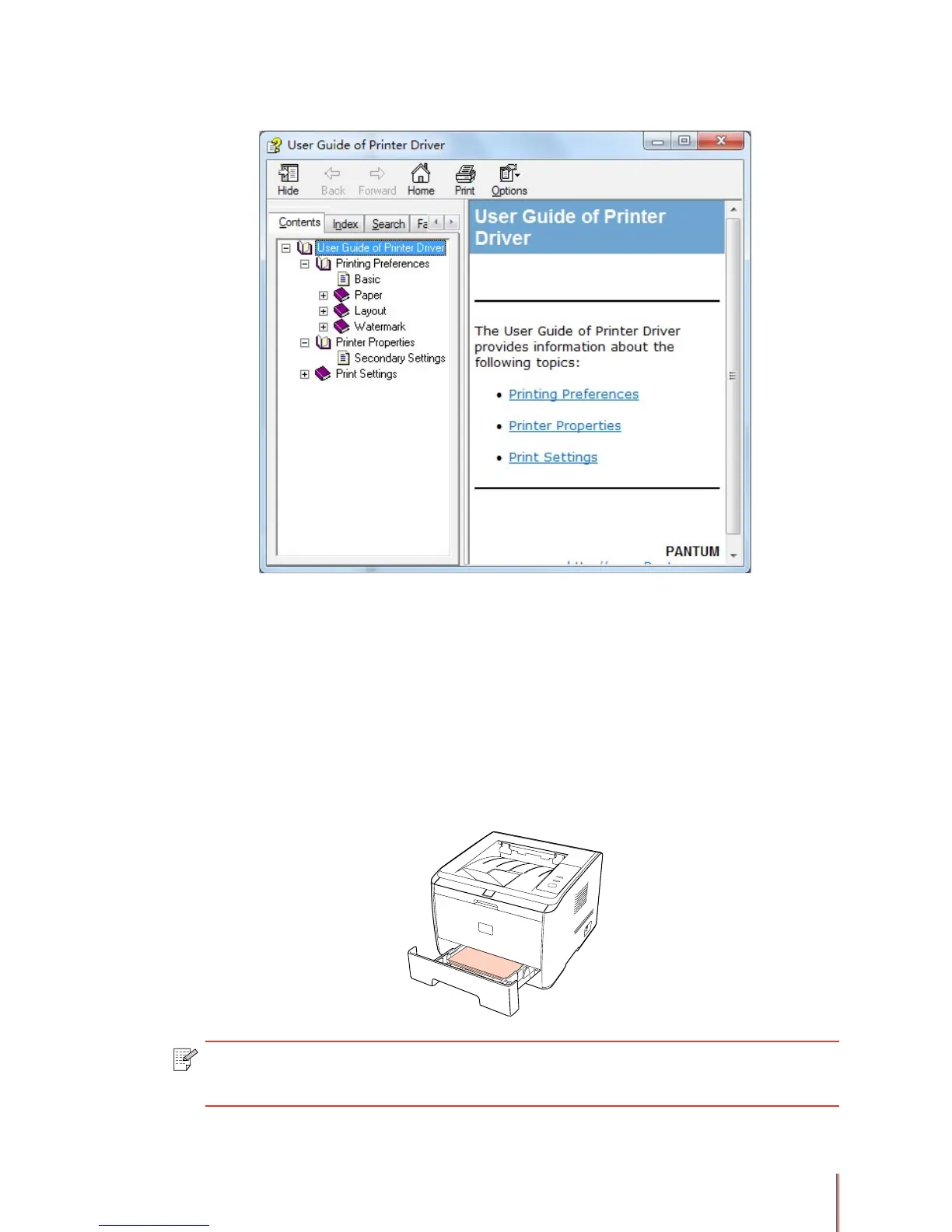5-4
The Help Document contains the printer’s User Guide.
5.3. PRINTING MODE
The printer offers two printing modes, namely, printing with the automatic feeder tray and
printing with the manual feeder tray. It prints with the automatic feeder tray by default but it will
printwiththepaperinthemanualfeedertrayrstifthereisprintmediainthemanualfeeder
tray.
5.3.1. PRINTING WITH THE AUTOMATIC FEEDER TRAY
Beforeprinting,makesurethatthereisacertainamountofmediaisloadedintheautomatic
feeder tray and that there is no print media in the manual feeder tray.
Note: •Forprecautionsonloadingpaper,seeChapter2.
•Forthetypeofmediatobeprintedwiththeautomaticfeedertray,seeChapter2.
