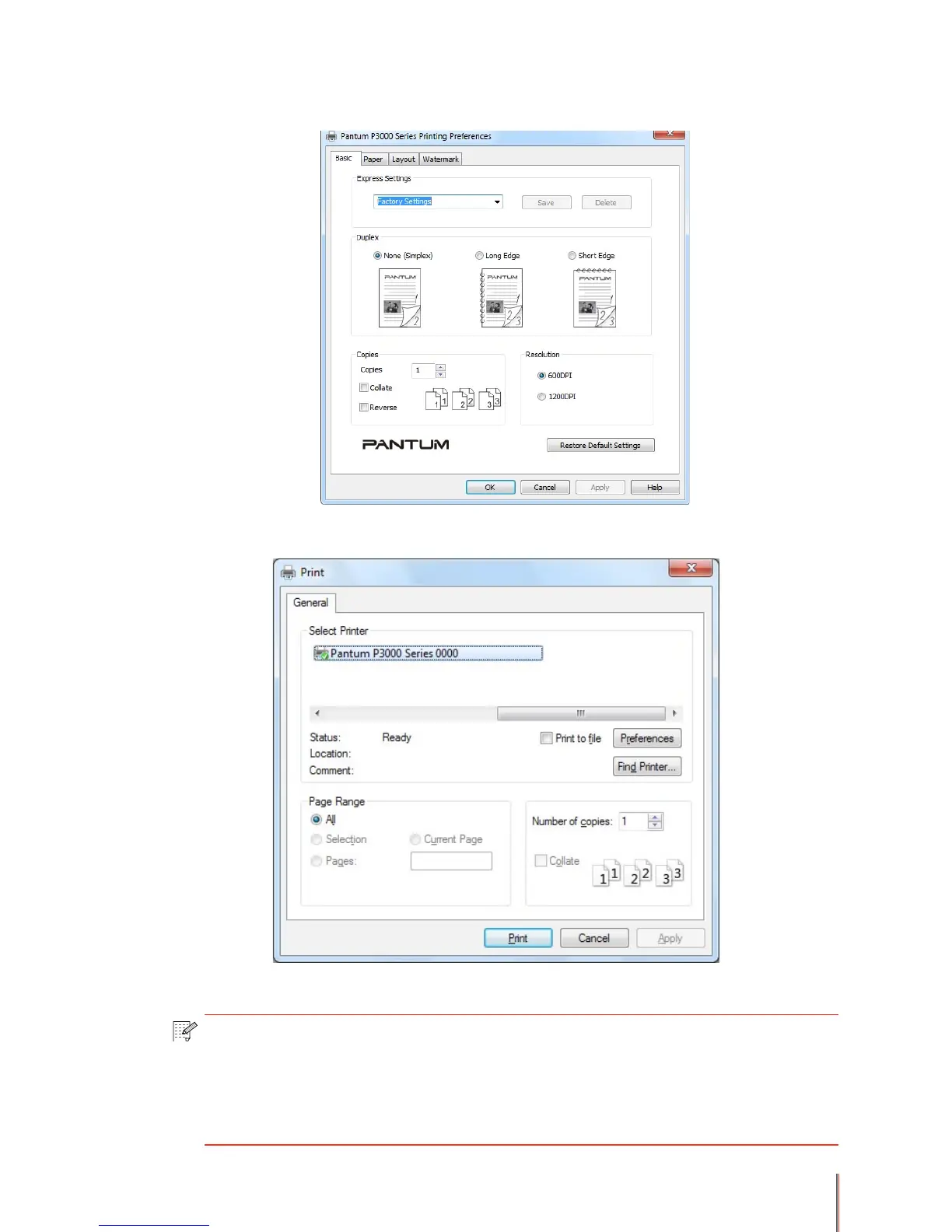5-8
5. Select the Basic tab in the Duplex area and select the Long Edge or Short Edge options.
6.ClickPrinttocompletetheprintsettingsandtocarryouttheautomaticduplex.
Note: •Itisrecommendedthatyouraisetheoutputtraytopreventtheprintedpaper
from sliding out of the output bin. If you choose not to raise it, we recommend that
you immediately remove the printed paper from the printer output bin.
•Duringtheprintingprocess,theprinterwillautomaticallyadjustthedirectionof
the text of the page.
