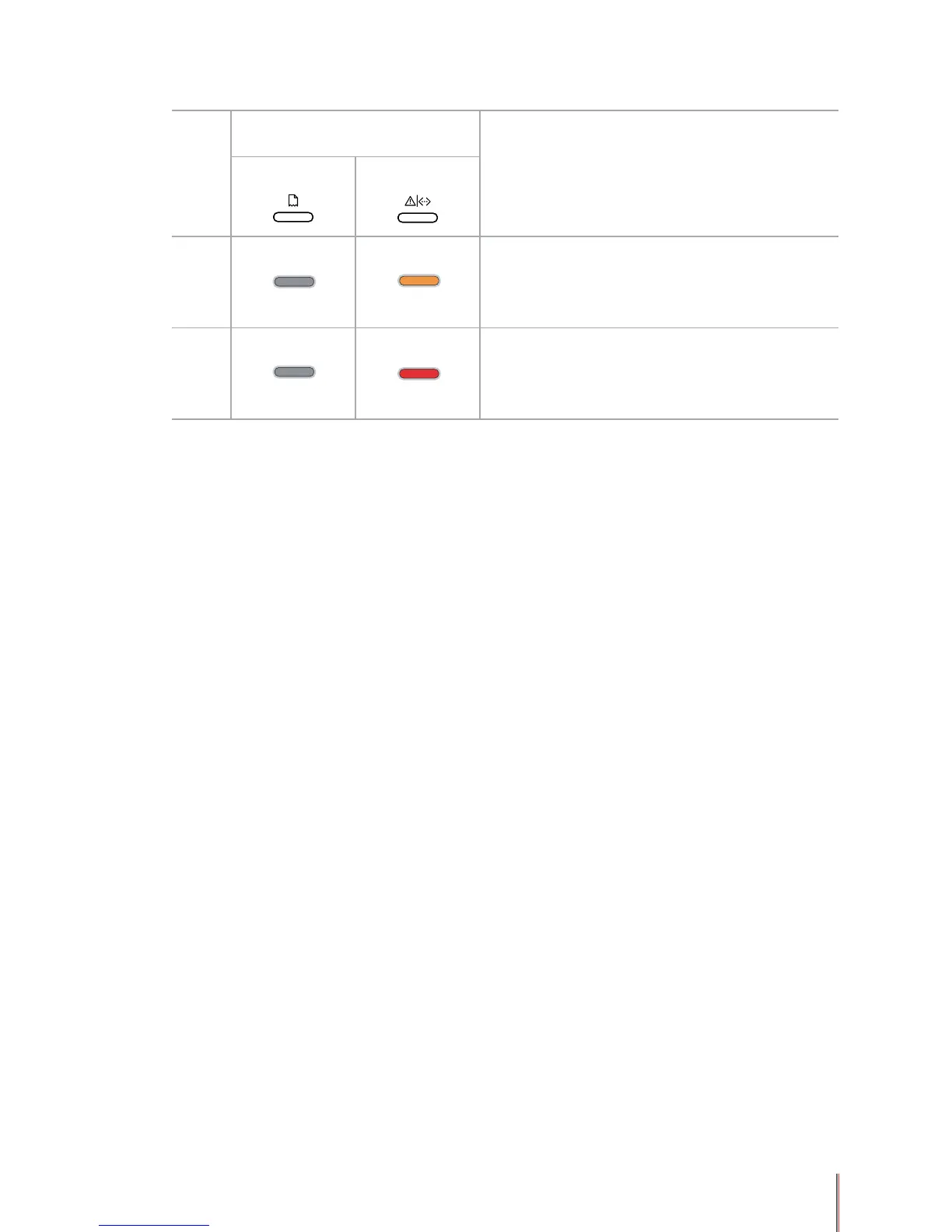6-4
No.
Status
Status Description
Paper
Data/Cartridge
9
If there is a Toner Cartridge error (toner cartridge
is not installed, toner cartridge mismatch, toner
cartridge expired), the Data/Cartridge indicator
displays a steady orange.
10
For other printer errors (abnormal heating roller,
abnormal laser motor, communication error, lid
is open, etc.), the Data/Cartridge indicator displays
a steady red.
