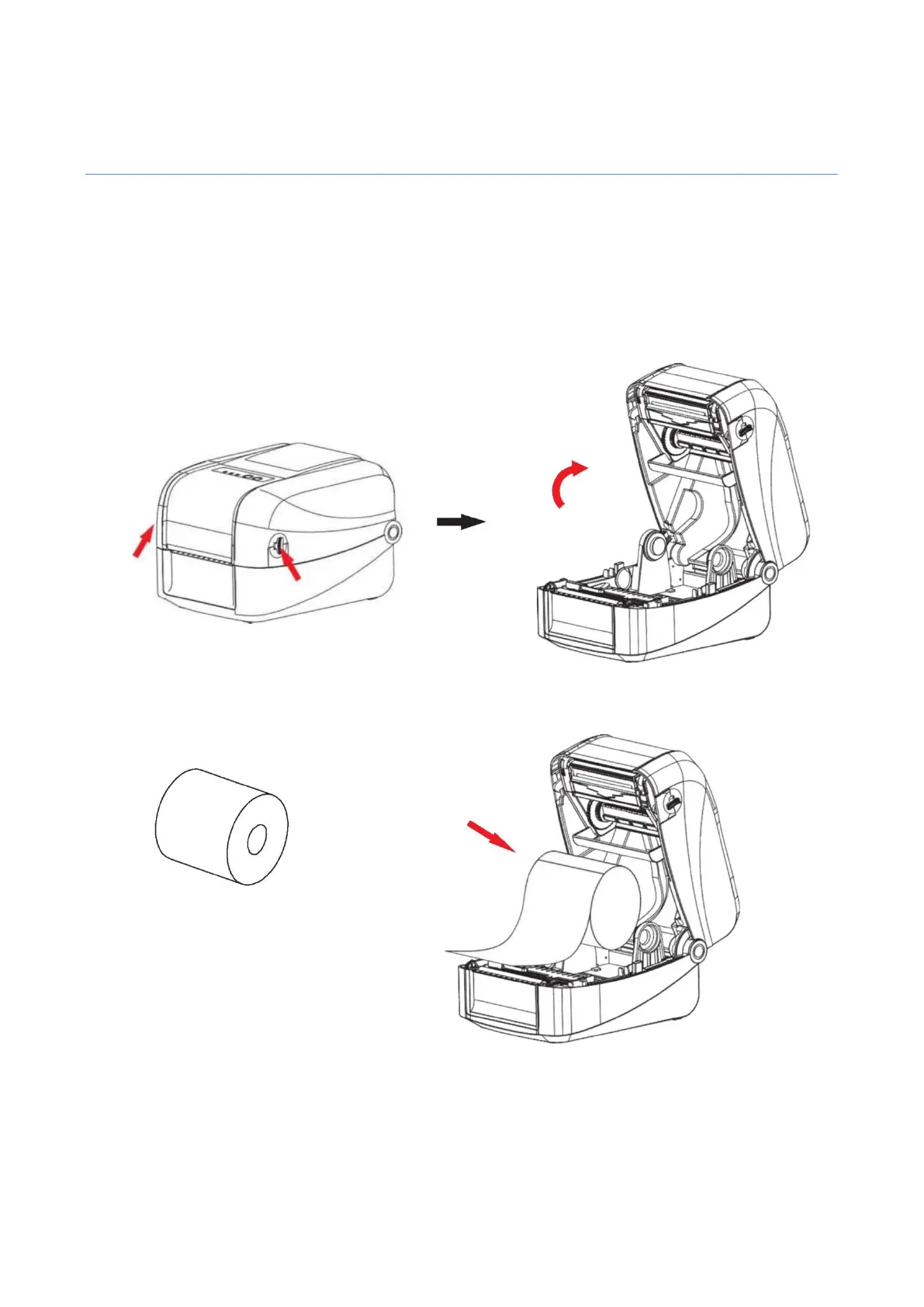PT-L280&PT-L380 Series User Manual
Chapter 3 Installation and Use
3.1 Components installation
3.1.1 Installing the paper roll
1. Facing the front of the machine, open the top cover button in the direction of the arrow and lift the top
cover upward.
2. Please remove any paper tube in the paper compartment.
3. Place the paper roll squarely on the paper roll holder.
11
