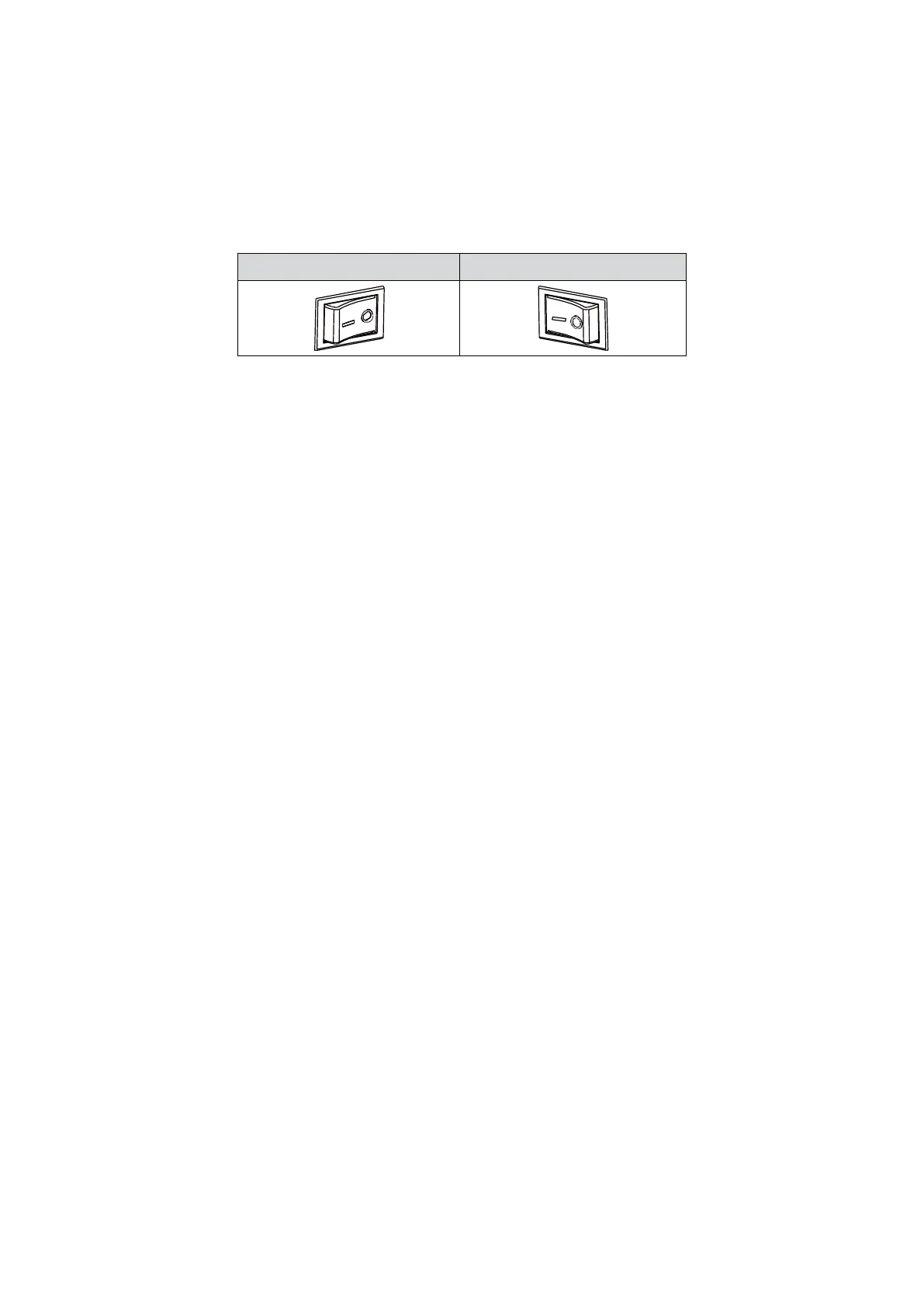PT-L280&PT-L380 Series User Manual
3.5 Basic functions
3.5.1 Power on/off
Turn on the power switch to the I state. Turn off the power switch to the O state.
OFF ON
3.5.2 Print test
When the printer is initially installed or there is any problem with the printer, self-test procedure can be
executed to confirm the following status, firmware version, printer parameter setting, print quality, external
settings and other related setting information. If it is found after the self-test that there is no problem with
the printer, please check other devices or software. This function runs independently from other devices
or software.
◼
Print Self-test Page
1) Make sure the printer is connected to the power supply and the paper roll is installed correctly.
2) The printer is turned on.
3) When the printer is off, press and hold the Feed key to turn on the printer, release the key after the
fault indicator is off, and the printer starts to print a self-test page.
18
