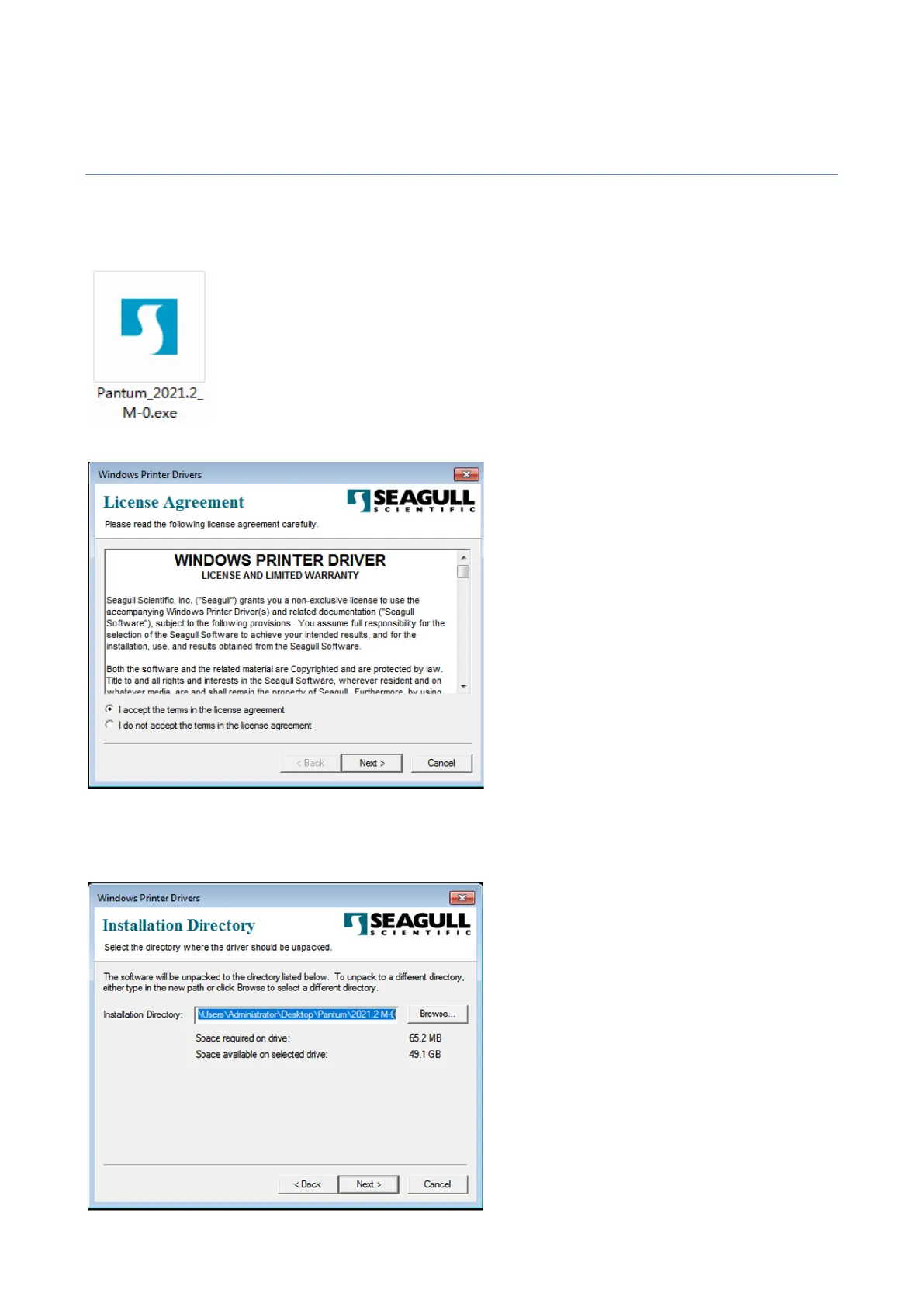PT-L280&PT-L380 Series User Manual
Chapter 6 Driver Installation
6.1 Driver installation for Windows system
1) Run the Pantum_2021.2_M-0 (subject to change with version updates) file
2) Accept the terms and conditions and select Next
3) Select the installation directory and click Next, or you can default the directory and go directly to the
next step
23
