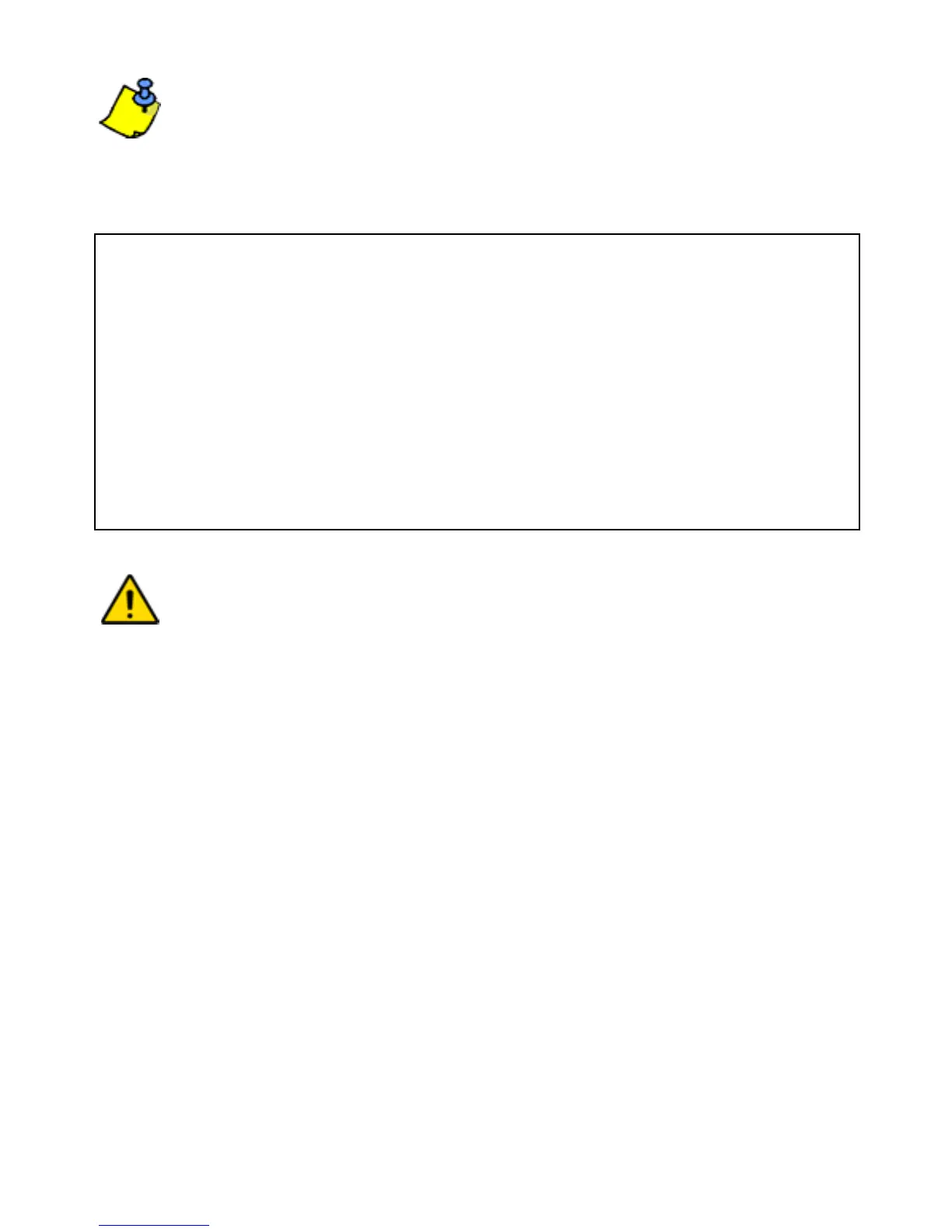Spectra LED Keypads 5
The keypad can be programmed to emit a beep
every 5 seconds whenever a new trouble condition
has occurred. Press the [TBL] button to stop the
“Trouble Beep”.
We strongly suggest that you inform your
monitoring station of the trouble and allow
them to service your system.
How do I access the Trouble Display?
1. Press the [TBL] button.
The [TBL] button will flash and any numbers corresponding to
an existing trouble condition will illuminate.
2. Read the corresponding explanation of the trouble from
the Trouble List on page 6. If no repair instructions are
given, contact your monitoring station for repairs.
3. Press the [
CLEAR] button to exit.
