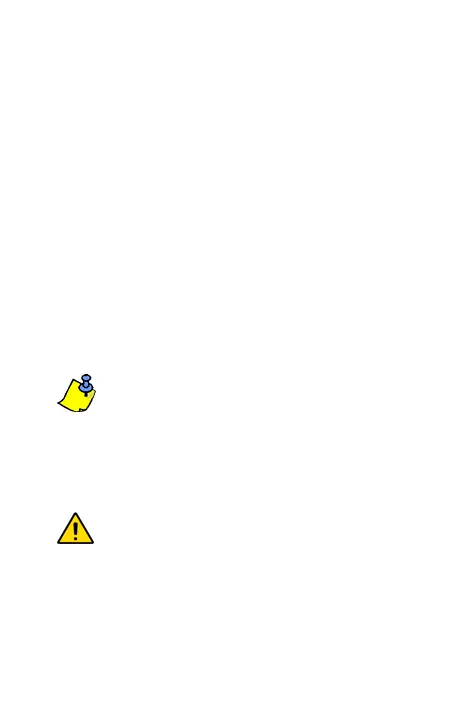Installation Guide 5n
required energy levels for an alarm and flashes if
it detects a signal that does not match the
characteristics of an alarm (non-movement
signals). Refer to the table on the back cover.
Movement Signal Indication
When this option is enabled and the detector
detects a signal that matches the characteristics
of a movement signal, but does not reach the
required energy levels for an alarm, the LED
flashes once, indicating the signal was kept in
memory. Refer to the table on the back cover.
Tamper Recognition
When this option is enabled and the anti-tamper
switch is open (cover removed), the detector
sends a tamper message to the control panel via
the combus. Refer to the table on the back cover.
Tamper Recognition is always active in
relay mode.
Sensitivity Settings
Digigard DG85 features adjustable sensitivity.
Adjust from 0 to 10 where 0 is the lowest setting
and 10 the highest.
Depending on the sensitivity setting, an
alarm condition can be generated
between 0.25 sec. (highest) and 2 sec.
(lowest) after the actual movement.
Adjusting Via Relay Mode
Remove the front cover and with a
screwdriver, turn the trimpot clockwise to
DG85_TI04.fm Page 5 Tuesday, February 15, 2005 9:17 AM
