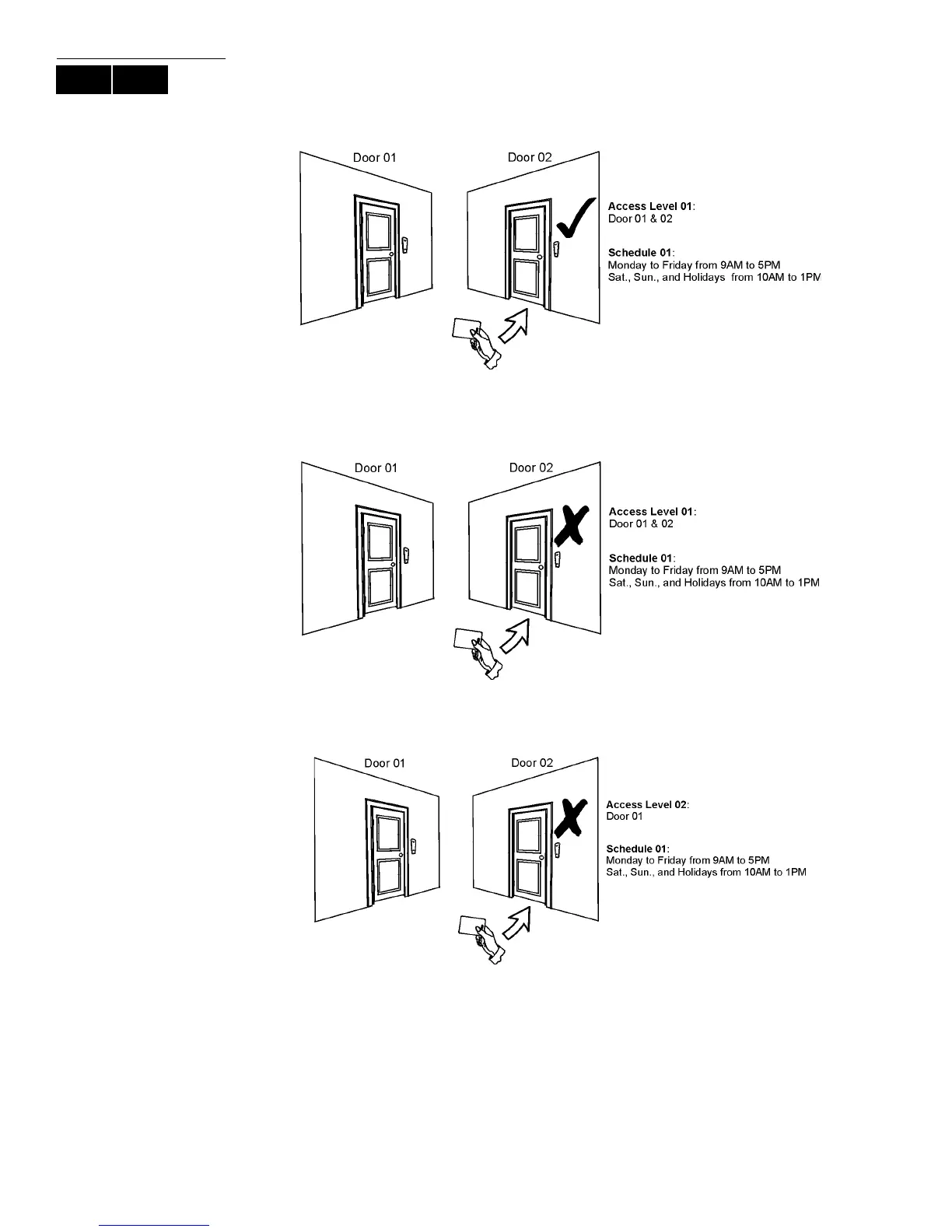18 User Guide
8.3 How Access Control Works
To illustrate how Access Control functions, we will use three simple Access Control
System examples:
Figure 3: Example A
Bonnie’s Access Control card is programmed with Access Level 01 and Schedule 01. If
she presents her card to the reader or the EVO641R / DGP2-641RB keypad on Door 02
on Tuesday, August 3 at 3:00 p.m., she will gain access to the room.
Figure 4: Example B
If Bonnie presents her card to the reader or the EVO641R / DGP2-641RB keypad on
Door 02 on Saturday or on a Holiday at 3:00 p.m., she will be denied access.
Figure 5: Example C
If we change Bonnie’s Access Level to 02 and she presents her card to the reader or the
EVO641R / DGP2-641RB keypad on Door 02 on Tuesday, August 3 at 3:00 p.m., she will
be denied access.
LCD LED
